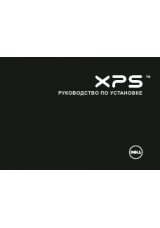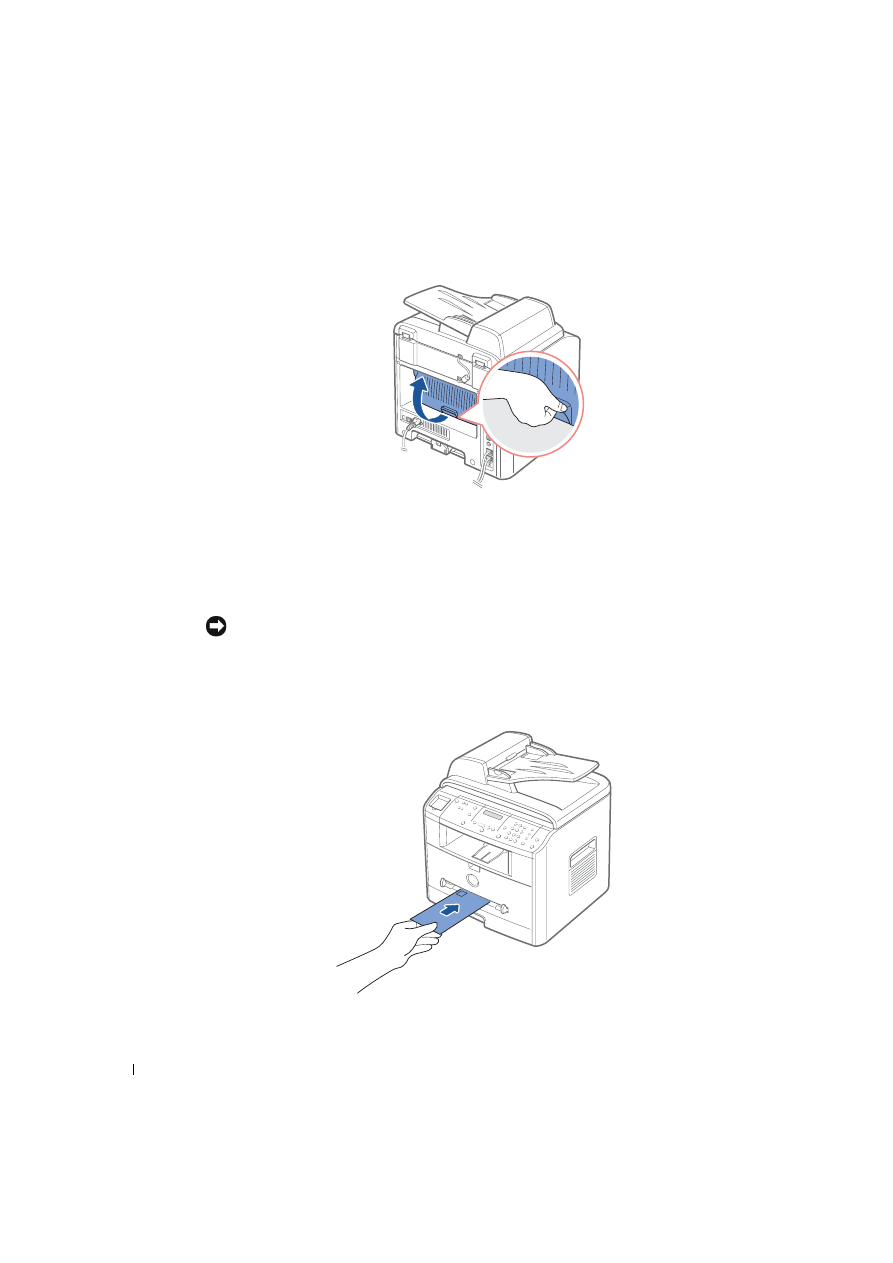
3 2
L o a d i n g Pr i n t M e d i a
www
.dell.com/supplies | support.dell.com
4
Open the rear cover to use the rear output slot.
5
After printing, close the rear cover.
Loading Envelopes
NOTICE:
Never load envelopes with stamps, clasps, snaps, windows, coated linings, or
self-stick adhesives. These envelopes may severely damage the multi-function printer.
1
Load an envelope with the flap side face down and with the stamp area on the top left
side. The end of the envelope with the stamp area enters the manual feeder first.