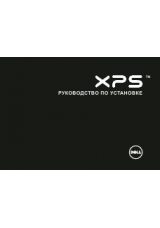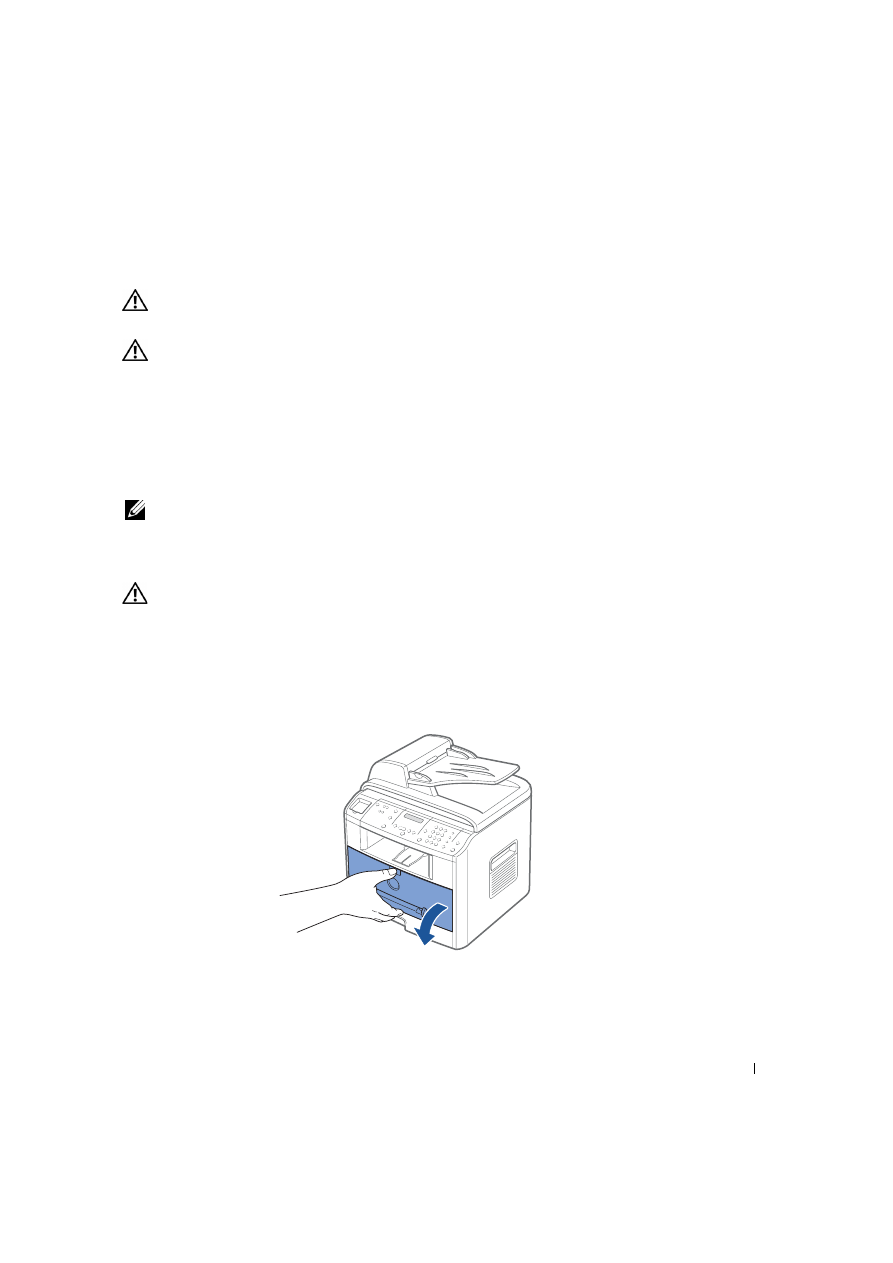
M a i n t e n a n c e
5 9
Replacing the Toner Cartridge
CAUTION: Before performing any of the procedures listed in this section, read
and follow the safety information on page 1.
CAUTION: D o n o t t o u c h t h e g r e e n u n d e r s i d e o f t h e t o n e r c a r t r i d g e . Use
the handle on the cartridge to avoid touching this area.
When the toner cartridge is near the end of its life, the LCD displays the warning message
“
Toner Low
”. Additional pages may be printed, but white streaks or light print will occur.
Gently shake the toner cartridge from side-to-side to distribute the toner evenly and
temporarily improve print quality. When the LCD displays the warning message “Toner
Empty Replace Toner”, printing stops and you must insert a new cartridge.
NOTE:
The Dell Laser Multi-Function Printer 1600n can print received faxes when the toner is
empty. For more information, see your
User's Guide
.
To order more toner, go to
www.dell.com/supplies
.
CAUTION:
F
or best results, use Dell toner cartridges. Print quality and printer
reliability are not guaranteed if you do not use Dell supplies.
To replace the toner cartridge:
1
Open the front cover.