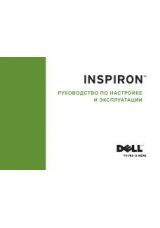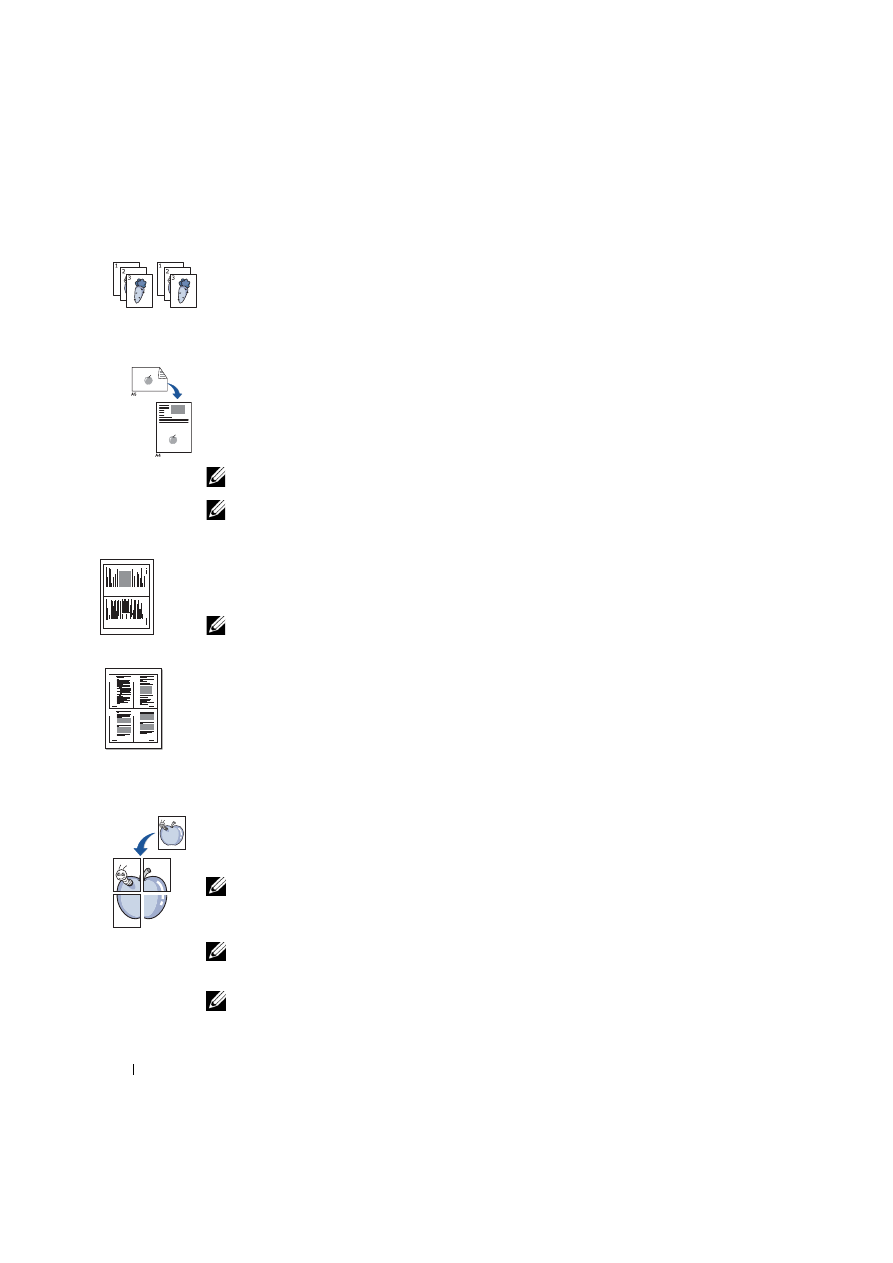
4 2
U s i n g Yo u r M u l t i - Fu n c t i o n Pr i n t e r
www
.dell.com/supplies | support.dell.com
Collation Copying (available via ADF scanning only)
: Sorts the copy job. For example, if
you make 2 copies of 3 page documents, one complete 3 page document will print followed
by the second complete document.
Two-Side Copying (available via scanner glass only)
: Prints a two-sided original document
on one sheet of paper. Use this feature to print one side on the upper half of the paper and
the reverse side on the lower half without reducing the original. This is helpful for copying a
small-sized document as some portions may not be printed if the original is larger than the
printable area.
NOTE:
You cannot adjust the copy size for Two-Side copying.
NOTE:
The copy job is cancelled if no buttons are pressed for 30 seconds.
2-up or 4-up Copying (available via ADF scanning only)
: Prints two original images to fit
onto one sheet of paper or prints four original images to fit onto one sheet of paper.
NOTE:
You cannot adjust the copy size for making a 2- or 4-up copy.
Poster Copying (available via scanner glass only)
: Prints an image onto nine sheets of paper
(3 by 3). You can paste the printed pages together to make one poster-size document. Each
portion is scanned and printed one by one.
NOTE:
You cannot adjust the copy size for making a poster.
Off
: Prints in normal mode.
NOTE:
Contaminants on the scanner glass may cause black spots on the printout. For best
results, clean the scanner glass before use.
NOTE:
Leaving the cover open while copying may affect the copy quality and toner
consumption.
1
2
1
2
3
4
▲
2-up copying
▲
4-up copying