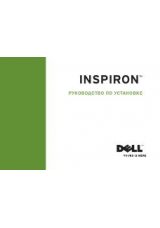U n d e r s t a n d i n g t h e S o f t w a r e
1 9
11
Click
Next
two times. The driver installs.
12
Click
Finish
, and a third hardware wizard appears.
13
Click
Next
.
Search for the best driver for your device (Recommended)
is selected.
14
Click
Next
, click
Browse
, select the location
D:\1600n\Scan\WIN98ME
, and click
OK
.
15
Click
Next
two times. The driver installs.
16
Click
Finish
.
Windows Me:
1
Make sure that the multi-function printer is connected to your computer and powered
on. When the hardware wizard screen appears,
Automatic search for a better driver for
your device (Recommended)
is selected.
2
Insert the Drivers and Utilities CD and click
Next
. The driver installs.
3
Click
Finish
, and a second wizard appears.
4
If the CD menu screen appears above the wizard, click
New Hardware Wizard
from
the Windows taskbar.
5
Click
Next
.
Automatic search for a better driver for your device (Recommended)
is
selected.
6
Click
Next
. The driver installs.
7
Click
Finish
.
If the CD software installation menu does not appear, follow these instructions:
1
Click
Start
→
Run
→
Browse
to D: (where “D” is your CD drive).
2
Select
Setup
, click
Open
, and then click
OK
.
3
Click
Personal Installation
.
4
Click
Typical or Custom Installation
. (If you choose Custom Installation, select from
the available software options and click
Next
.)
5
After installation, you may click
Print Test Page
.
6
Click
Finish
.