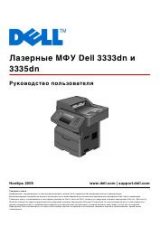U s i n g Yo u r M u l t i - Fu n c t i o n Pr i n t e r
4 5
Dell ScanCenter is a PaperPort application that enables you to scan items and send them
directly to PaperPort or other programs on your computer without first running PaperPort.
Dell ScanCenter runs as a separate application from the Windows Start Menu and displays
the Dell ScanCenter bar. For more information about using Dell ScanCenter, refer to
PaperPort’s Help menu.
Icons on the Dell ScanCenter bar represent the programs that are limited to PaperPort and
to Dell ScanCenter. To scan and send an item to a program, click the program icon and
then scan the item. Dell ScanCenter automatically starts the selected program when the
scan is complete.
Scanning from Operator Panel
1
Place a single document face down on the scanner glass.
OR
Load the document(s) to be copied face up with top edge in first into the ADF.
For details about loading original document(s), see page 36-37.
2
If necessary, press <Select Software> and select an application to which you want to
send the scanned image.
3
Press <Start Scan>. The selected application window opens. Adjust the scan settings
and start scan. For details, please refer to the user’s guide of the application.