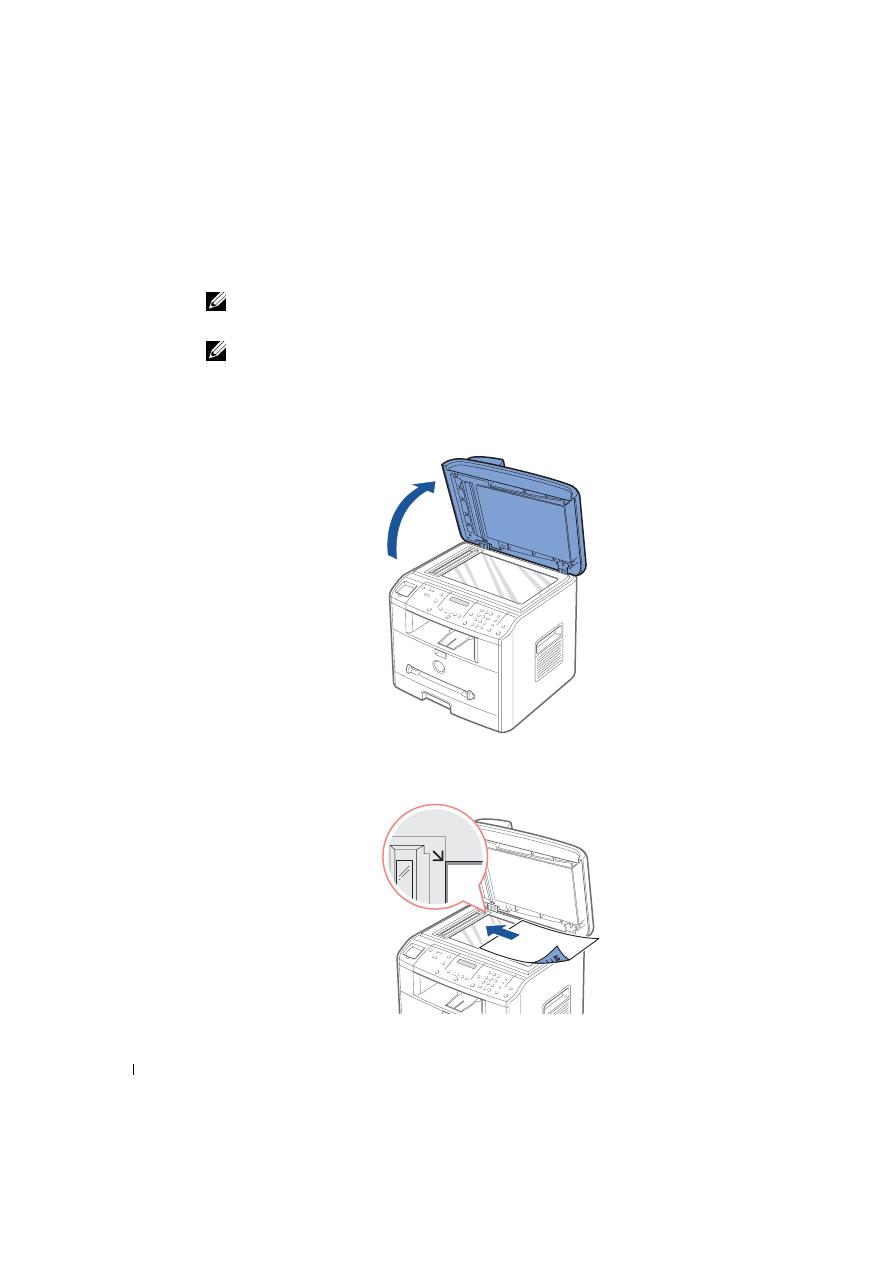
3 6
L o a d i n g Pr i n t M e d i a
www
.dell.com/supplies | support.dell.com
Placing Documents on the Scanner Glass
NOTE:
Contaminants on the scanner glass may cause black spots on the printout. For best
results, clean the scanner glass before use. See page 63.
NOTE:
To get the best scan quality, especially for color or gray scale images, use the scanner
glass instead of the ADF.
1
Lift and open the document cover.
2
Place the document
face down
on the scanner glass and align it with the registration
guide on the top left corner of the glass.
3
Close the document cover.


























































































































































