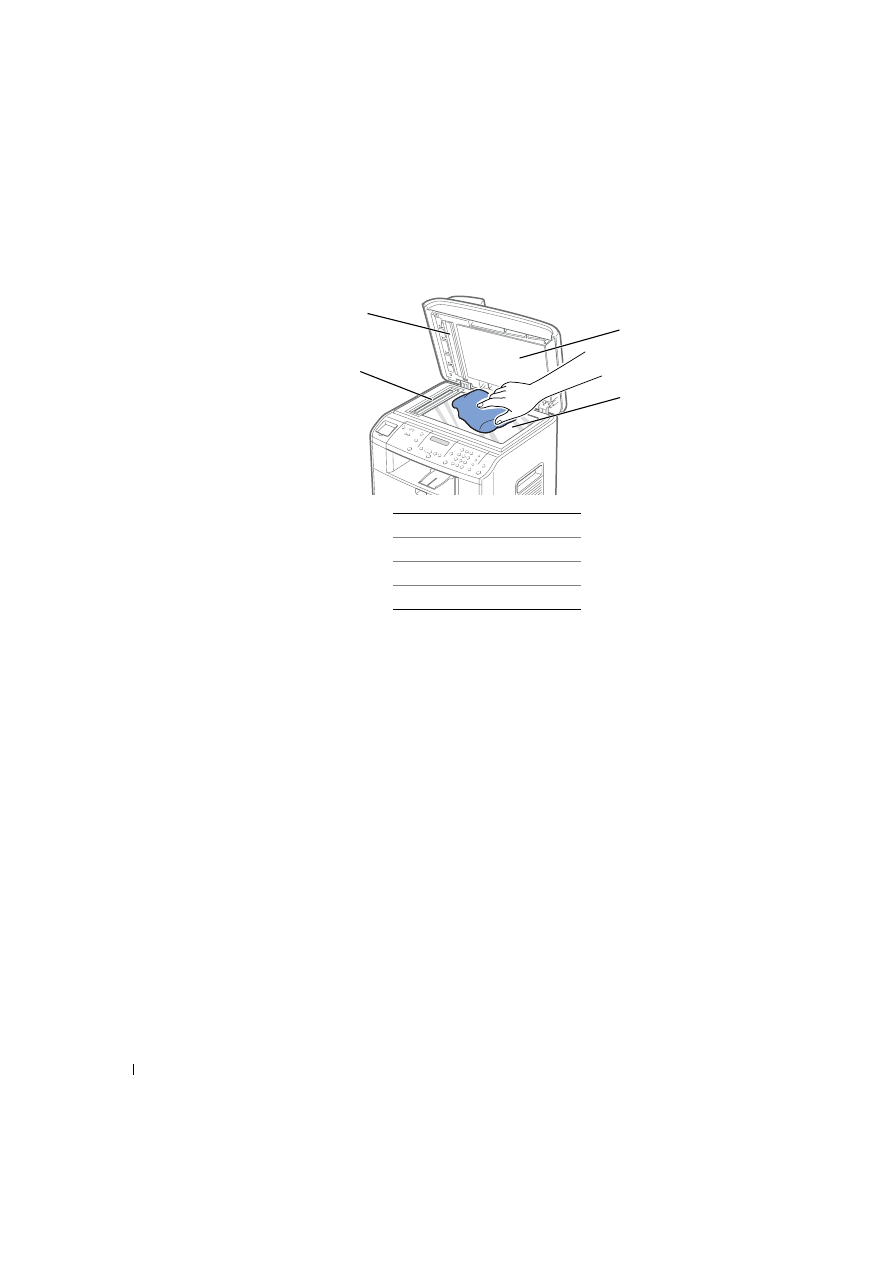
6 4
M a i n t e n a n c e
www
.dell.com/supplies | support.dell.com
3
Wipe the surface of the scanner glass and ADF glass until it is clean and dry.
4
Wipe the underside of the white document cover and white sheet until it is clean and
dry.
5
Close the document cover.
Cleaning the Drum
If there are streaks or spots on your print, the Organic Photo Conductor (OPC) drum of the
cartridge may require cleaning.
1
Before setting the cleaning procedure, make sure that paper is loaded in the
multi-function printer.
2
Press <Menu> on the operator panel until “
Maintenance
” appears on the top line
of the display.
The first available menu item, “
Clean Drum
”, displays on the bottom line.
3
Press
<Select>.
The display confirms your selection.
The multi-function printer prints out a cleaning page. Toner particles on the drum
surface are affixed to the paper.
If the problem remains,
repeat steps 1 through 3 until toner particles are not affixed to
the paper.
1
White Sheet
2
Document Cover
3
ADF Glass
4
Scanner Glass
1
3
2
4

























































































































































