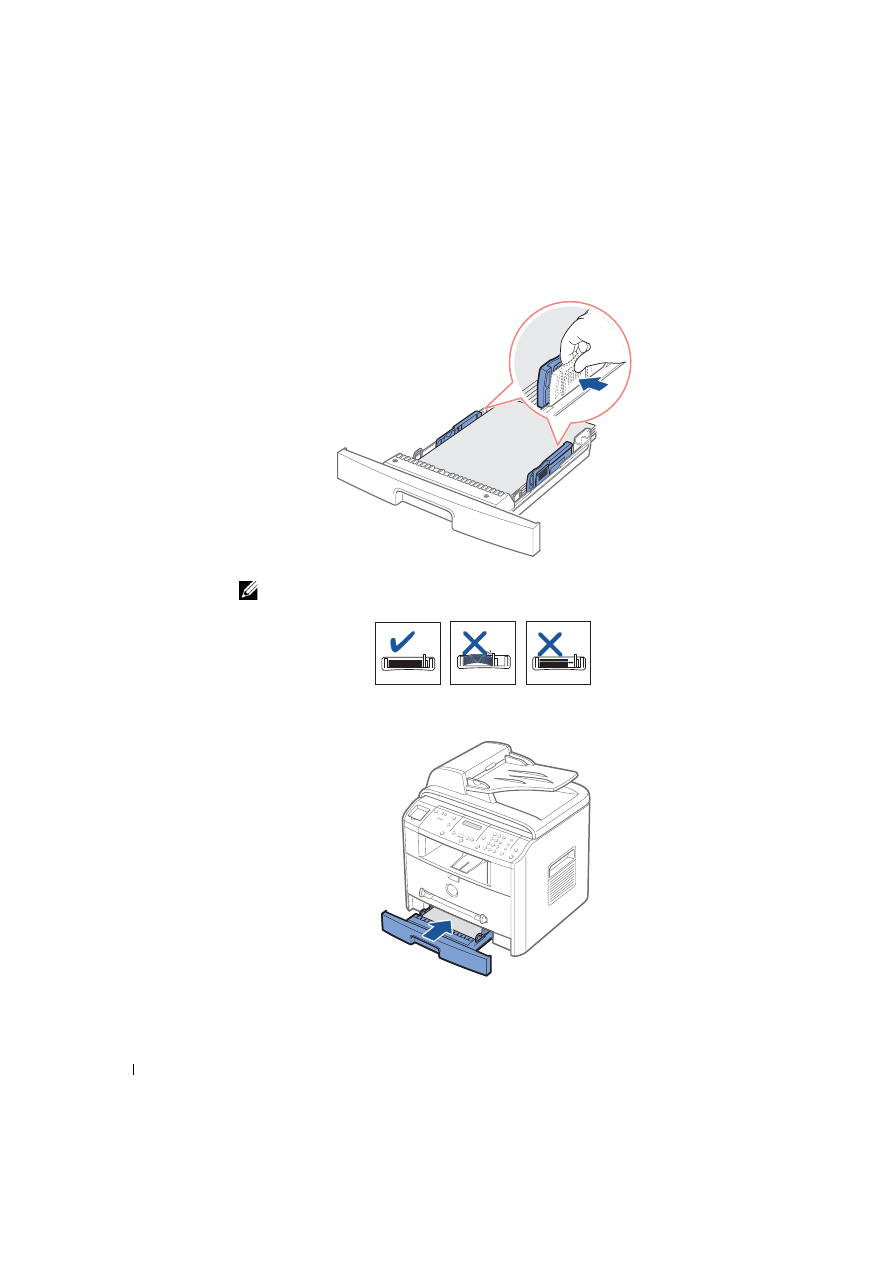
3 0
L o a d i n g Pr i n t M e d i a
www
.dell.com/supplies | support.dell.com
8
Pinch the paper width guide, as shown and move it towards the stack of paper until it
lightly touches the side of the stack.
NOTE:
Improper adjustment of paper guides can result in paper jams.
9
Insert and slide the paper tray back into the multi-function printer.
10
Set the paper type and size. For details, see page 35.
























































































































































