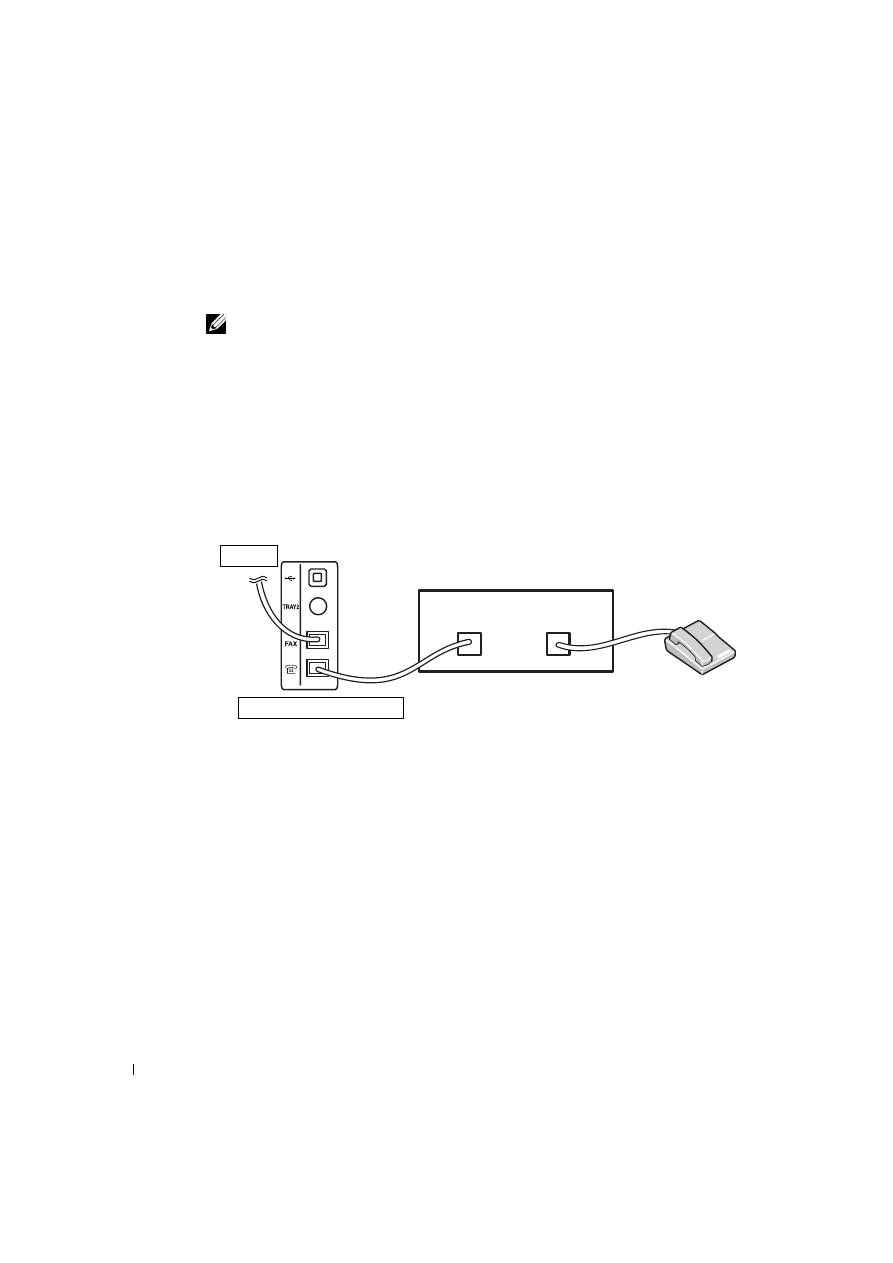
5 2
U s i n g Yo u r M u l t i - Fu n c t i o n Pr i n t e r
www
.dell.com/supplies | support.dell.com
•
ECM Mode
: Ensures that faxes are sent error free even in poor phone line conditions.
NOTICE:
1
For memory transmission, the Super Fine resolution is unavailable. The resolution
setting is automatically changed to Fine.
2
Sending a color fax is enabled only if the fax is sent manually and if the remote
machine supports color fax reception.
3
The fax machine automatically stores faxes in the memory if faxes are received while
copying, printing, or running out of consumables (paper and toner). Faxes are printed
once the machine is available.
Using an Answering Machine
You can connect a telephone answering device (TAD) directly to the back of your
multi-function printer as shown in Figure 1.
Set your multi-function printer to Ans/Fax mode and set the Ring to Answer to a digit
greater than the rings to answer setting for the TAD.
•
When the TAD picks up the call, the multi-function printer monitors and takes the
line if fax tones are received and then starts receiving the fax.
•
If the answering device is off, the printer automatically goes into Fax mode after a
predefined number of rings.
•
If you answer the call and hear fax tones, the multi-function printer will answer the fax
call if you
•
press <On Hook Dial> and then <Send Fax> button and hang up the receiver,
or
•
press the remote receive code *9* and hang up the receiver.
Figure 1
Line
Dell Laser MFP 1600n
Telephone Answering
Device
Line
Phone























































































































































