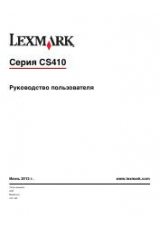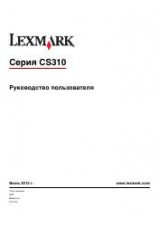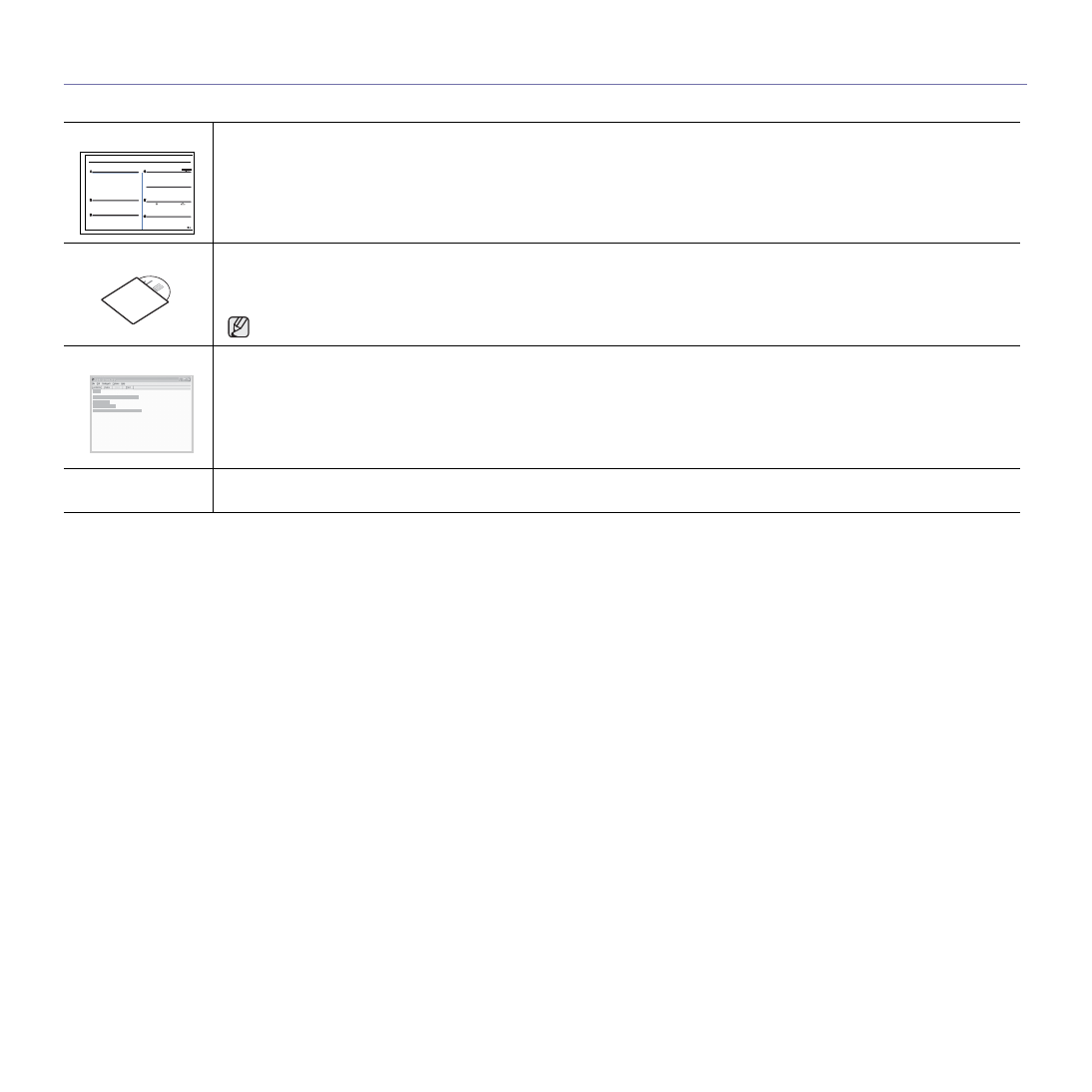
4
|
Features of your new laser printer
FINDING MORE INFORMATION
You can find information for setting up and using your printer from the following resources, either as a print-out or onscreen.
Quick Install Guide
Provides information on setting up your printer and this requires that you follow the instructions in the guide to prepare the printer.
Online User’s Guide
Provides you with step-by-step instructions for using your printer’s full features, and contains information for maintaining your printer,
troubleshooting, and installing accessories.
This user’s guide also contains a
Software section
to provide you with information on how to print documents with your printer in
various operating systems, and how to use the included software utilities.
You can access the user’s guide in other languages from the Manual folder on the printer software CD.
Printer Driver Help
Provides you with help information on printer driver properties and instructions for setting up the properties for printing. To access a
printer driver help screen, click
Help
from the printer properties dialog box.
Dell website
If you have Internet access, you can get help, support, printer drivers, manuals, and order information from the
Dell
websites
www.dell.com
or
support.dell.com
.