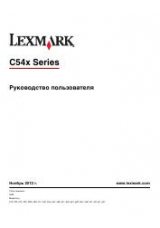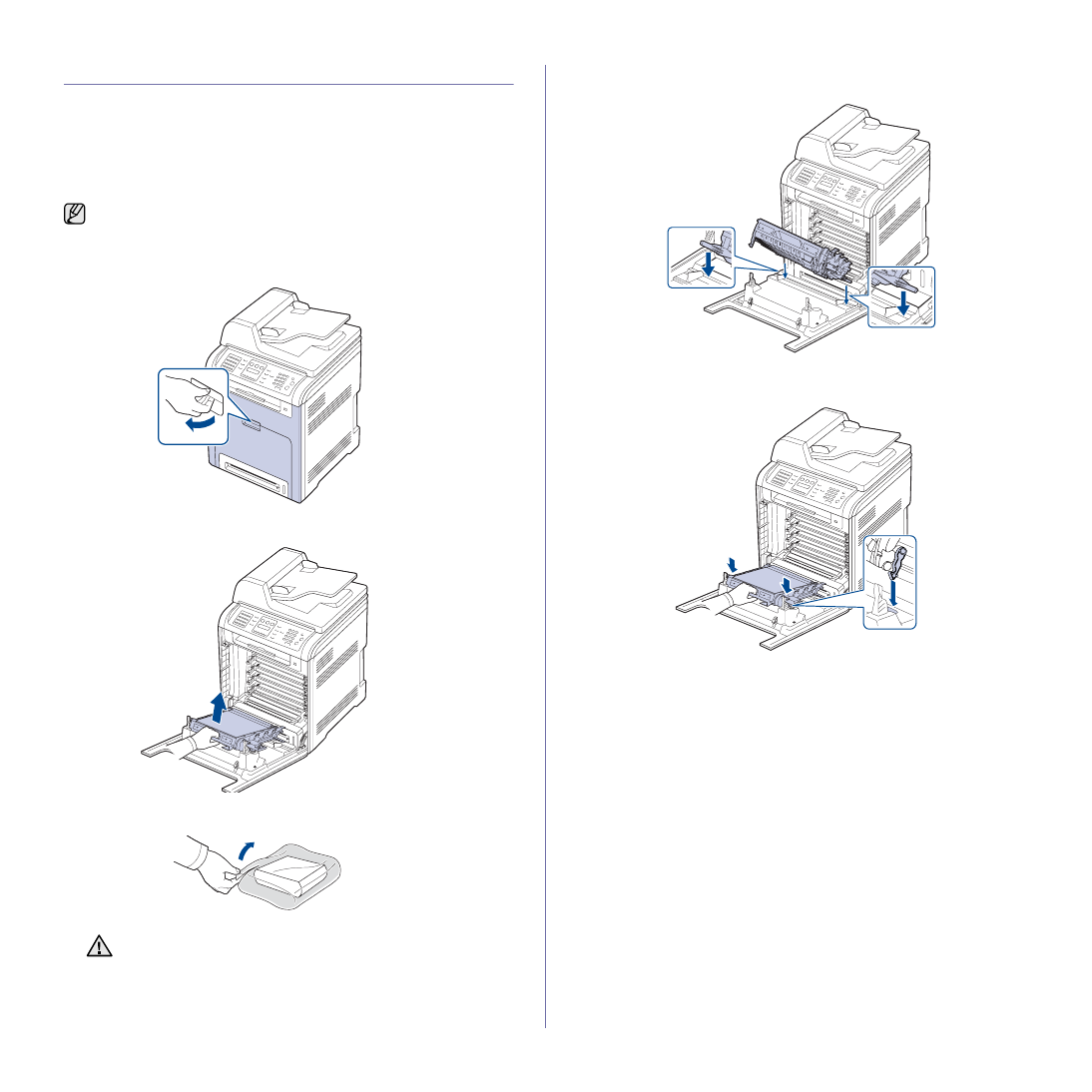
Maintenance
|
61
REPLACING THE PAPER TRANSFER BELT
The life of the paper transfer belt is approximately 50,000 black and color
pages. After the life span of the paper transfer belt is complete, you have to
replace it.
•
The transfer belt-related message appears on the display, telling it is
time for a replacement.
•
The SmartPanel program window appears on the computer telling you
the paper transfer belt needs to be replaced.
1.
Turn the printer off, then wait a few minutes for the printer to cool.
2.
Using the handle, completely open the front cover.
3.
Press the green release handle to release the paper transfer belt.
Holding the handle on the paper transfer belt, lift it out of the printer.
4.
Take a new paper transfer belt out of its package.
5.
Holding the handle on the new paper transfer belt, align it with the slots
on the inside of the front cover.
6.
Lower the paper transfer belt until it is parallel with the front cover and
firmly seated.
7.
Close the front cover firmly.
8.
Turn the printer on.
The life span of the paper transfer belt may be affected by operating
environment, printing interval, media type, and media size.
•
Do not use sharp objects, such as a knife or scissors, to open
the paper transfer belt package. You could damage the
surface of the paper transfer belt.
•
Be careful not to scratch the surface of the paper transfer belt.