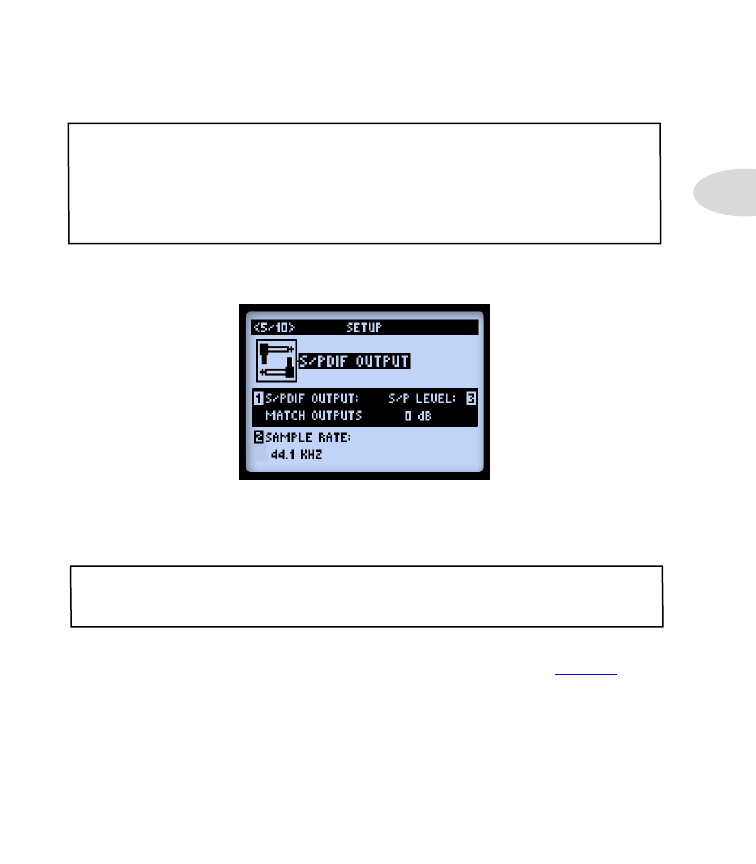
System Setup
2•9
•
Combo Power Amp
&
Stack Power Amp:
For connecting to the power amp of a
combo or head amp.
TIP: When using the Combo or Stack options and connecting into a tube amplifier, we also
recommend that you choose a Preamp Model from the Amp Model menu (rather than one
of the “Full” Amp Models). HD Preamp Models include no power amp emulation, making
them typically better suited for this connection. That said, there is no wrong choice! PODs
have always been about flexibility... Check out all the possibilities and decide which Models
work best for your tone!
Page 5, Setup: S/PDIF Output Options
These options are strictly for configuring the signal fed to the
S/PDIF OUT
. Use this 24-
bit digital connection when connecting to the S/PDIF input of other devices, such as a
computer audio interface or digital mixing console.
Note: When connecting to another digital device, it is best to clock the external device to
follow POD HD500 to maintain proper synchronization - please see your digital device’s
documentation for its digital clock features.
•
S/PDIF Output (Knob 1):
Selects the type of output mode signal: Match Outputs
(uses the setting as configured on the Setup:Outputs screen - see
Input (your Source Input signal with no Amp, Cab, Mic, “E.R.” or FX processing
applied).
•
Sample Rate (Knob 2):
Selects the sample rate: 44.1kHz, 48kHz, 88.2kHz or 96kHz.
When connecting to another device’s S/PDIF input, always be sure to set both units
to utilize the same sample rate.
•
S/P Level (Knob 3):
Increases the amplitude of the S/PDIF signal: 0 dB.


































































































































