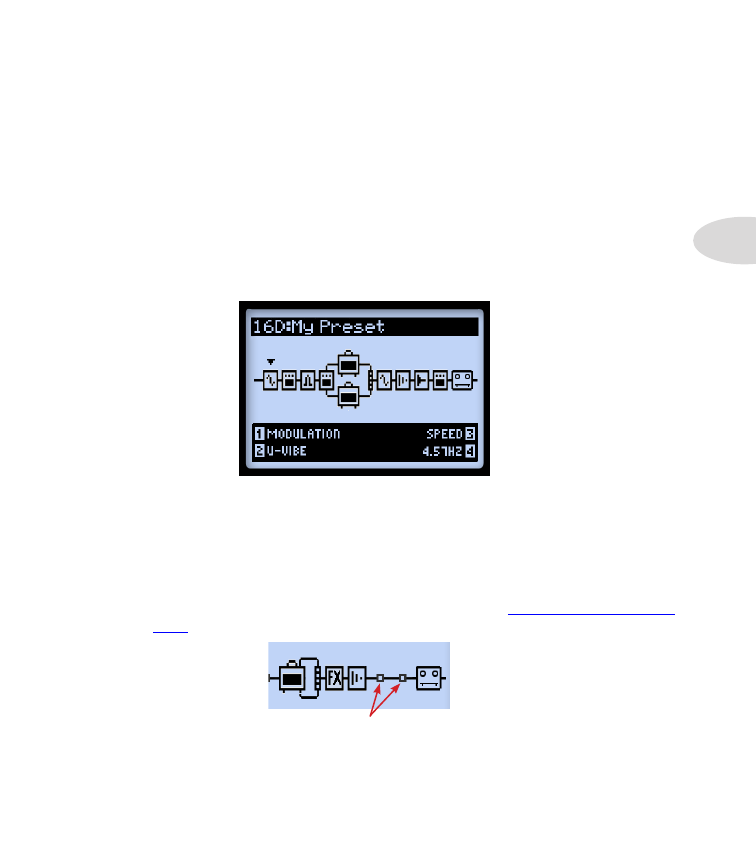
Features & Functionality
3•1
F
eatureS
& F
unctiOnality
Ready to dive deeper? In this chapter, we’ll go into more detail on the major features &
functionality offered on POD® HD500.
FX Blocks
For each Preset there are always a total of 8 FX Blocks, each capable of loading any FX
Model, (or the FX Loop - see next section). When in the Signal Flow View screen, select
any FX Block and you’ll see options at the bottom of the screen, adjustable using the
Multi-Function Knobs 1-4.
The Signal Flow View with an FX Block selected
•
Knob 1 - Model Type:
Select from among the FX Model categories.
• To load no effect in the selected Block, choose “None.” You’ll see the Block
then appear “Null,” as shown below. A Null FX Block can still be moved and
loaded with a new Model at any time. Setting unneeded FX Blocks to None is
a great way to minimize your tone’s DSP usage (see
FX Blocks with the Model set to “None”
•
Knob 2 - FX Model:
Choose the desired Model from the Model Type list.
































































































































