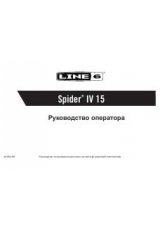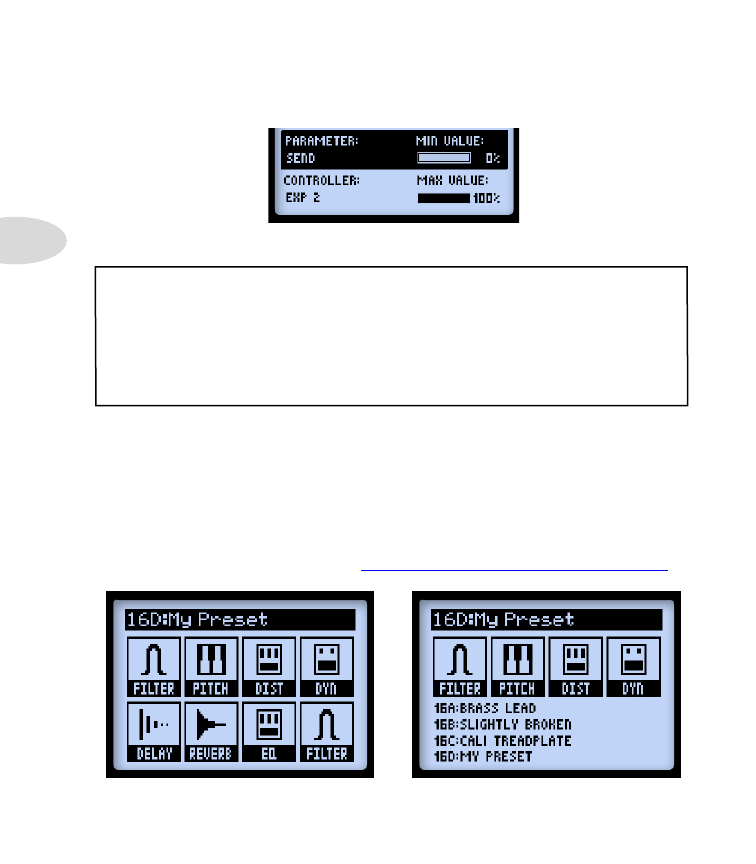
Features & Functionality
3•10
To create controller assignment to an FX Loop parameter, simply select the FX Loop Block
within the Signal Flow View and go to the Controller Assign screen, as described above.
The Controller Assign options for the FX Loop
Note: When a Controller is assigned to any FX Model parameter, manually editing this
parameter’s value will result in changing the Controller’s MIN or MAX value. For example,
if the EXP-1 Pedal Controller is assigned to a Wah FX Model’s Position parameter, select
the Wah Model, go to its Edit View screen, and select the Position parameter. If you turn
multifunction knob #4 when the Pedal is near the “heel” position, the MIN value is
adjusted. If you turn the knob when the Pedal is near the “Toe” position, the MAX value
is adjusted.
FX & Amp Block Footswitch Assignment
Each of the
FS1
through
FS8
footswitches, as well as the Exp Pedal’s “Toe Switch” can
be configured to toggle any of the FX or Amp Blocks On/Off. You can reference the
current Preset’s FX footswitch assignments by pressing the
VIEW
button to display the
Performance View
screen. The assignments for
FS1
-
FS8
will differ depending on your
current Setup - FS Mode setting (see
“Page 1, Setup:Utilities Options” on page 2•2
):
FX assignment for FS1-FS8
ABCD assignment for FS5-FS8