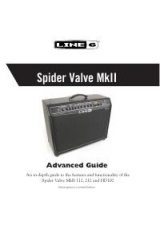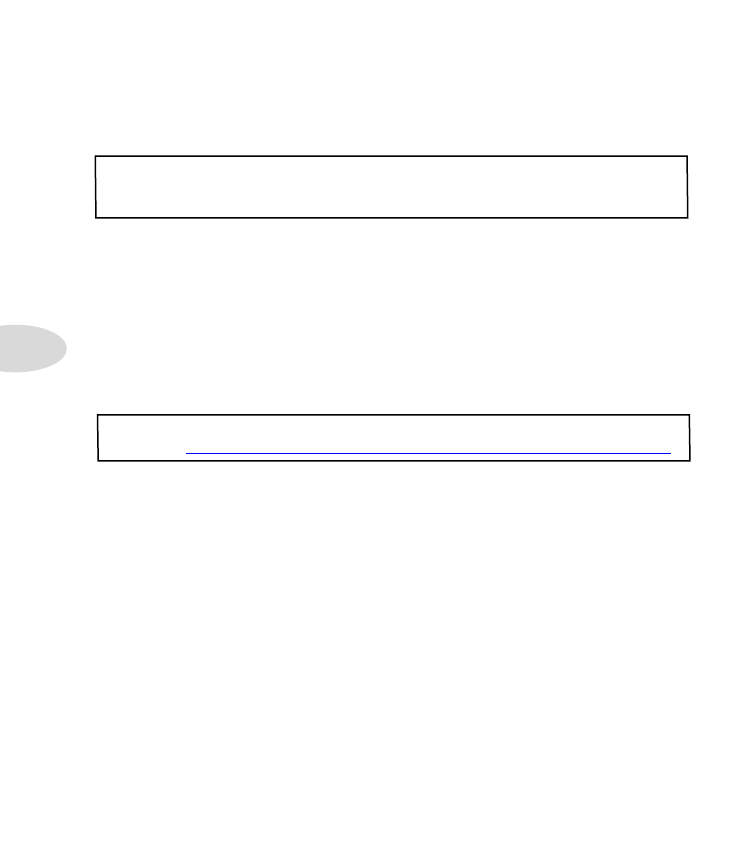
FX Edit Mode
5•4
Adjust the Parameter & Value settings the same as with any FX Model. These FX Loop
Edit Mode settings are saved per Preset.
•
Send:
Reduces the level fed out the FX Loop
SEND
to your external devices.
Note: Use the
LINE-STOMP
switch on the back of POD HD500 to choose between levels
for Rack FX versus Pedals. This Send parameter can then be used to further fine-tune the
level fed to your connected devices.
•
Return:
Adjusts the level of the signal received into the stereo FX Loop
RETURN
jacks.
•
Mix:
Blends the FX Loop signal that with the POD HD tone signal. When set to
100%, the full POD HD500 signal is fed to the
SEND
. When set to 0%, your input
signal bypasses the FX Loop completely, so that you’ll hear only your POD HD
processed signal.
Be sure to set the Mix to less than 100%, or toggle the FX Loop
Block “Off,” if you do not have a complete connection between the device’s
SEND
&
RETURN
jacks, or you’ll hear only silence from the output of POD HD500!
TIP: Most FX and FX Loop parameters can optionally be assigned for Expression Pedal
control! See
“Expression Pedal & Variax® Knob Controller Assignment” on page 3•7