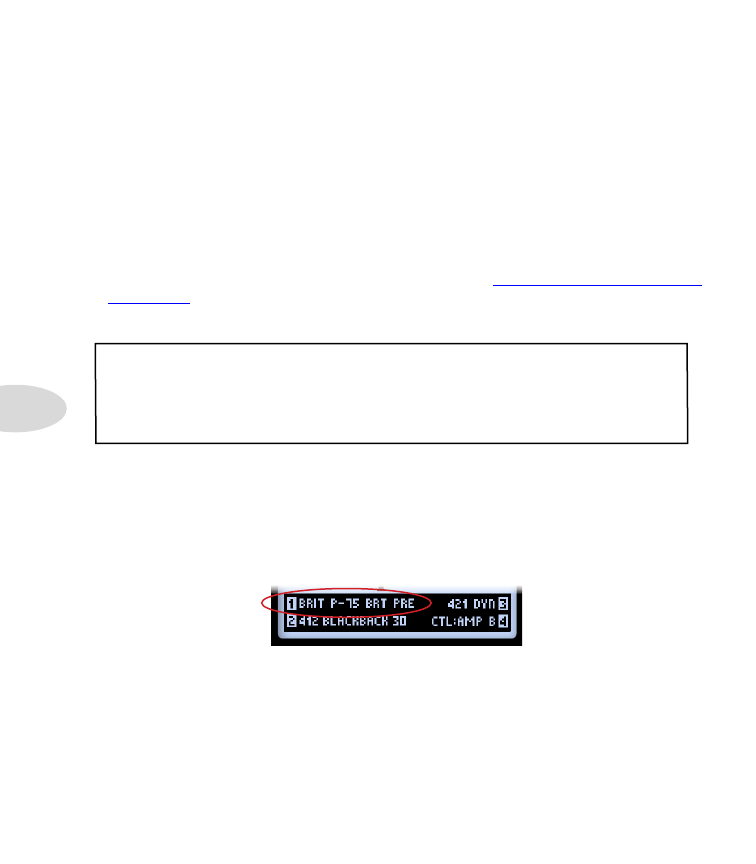
Amp, Cab & Mic Models
6•4
Once an Amp Model is selected, you’ll see the 4 editable Amp options at the bottom of
the screen, accessible via the Multi-function knobs 1 - 4.
•
Knob 1
- Selects the Amp Model.
•
Knob 2
- Selects the Cab Model.
•
Knob 3
- Selects the Mic Model.
•
Knob 4
- When the current Preset includes two Amp models, this selects which
Amp (the Amp within Path A or B) is controlled by the Amp Tone knobs.
As you change the Amp Model (Knob 1), you’ll also see that default Cab and Mic models
are automatically selected for each Amp or Preamp (see
). But you can use Knobs 3 & 4 to select any Cab and/or Mic you like. These
settings are saved per Preset.
Attention Bass Players: Try the Flip Top Bass Amp Model for some thump! Note that this
Model loads with a matching 1x15 Flip Top speaker cab, as well as a full set of Mic Model
options for stellar bass tones. (And yes, you can indeed select any other Cab with the Flip
Top Bass Amp Model, or choose the Flip Top Cab with any Guitar Amp Model!) See the
following sections for details about these models.
Amp and Preamp Models
We’ve included a complete set of “Preamp” versions of each Amp as well. Choose one
of these to obtain the tone of just the preamp stage of the amp - recommended when
feeding your POD HD500 output into an external amplifier, or when using the L6 LINK™
connection.*
A Preamp Model is selected for Amp B































































































































