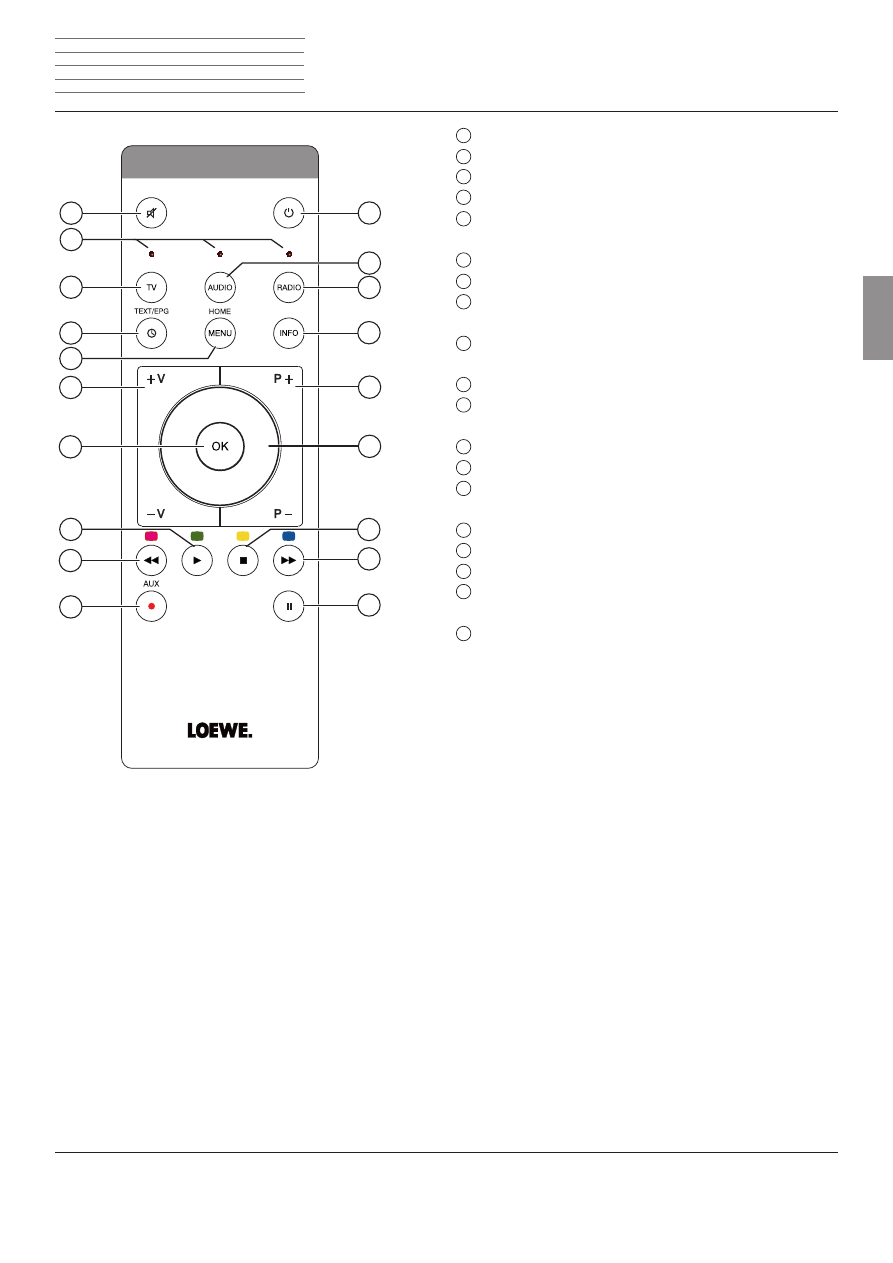
n
Loewe SoundVision ID
- 27 -
Deutsch
English
Français
Italiano
Español
Nederlands
Dansk
Suomi
Svenska
n
- 27 -
Instructions for Use
Assist Easy remote control
1
Sound mute/on
2
LED indicator light for current operating mode
3
Operate TV set
4
Sleep function
5
Short press: “Main menu“
Long press: hide menu
6
V
–/
V
+ Volume lower/higher
7
MENU: confirm/call up
8
Short press: playback
Long press: AUPEO!: Love
9
Short press: select title down
Long press: AUPEO!: Ban
10
Manage Favourites
11
Short press: Switch on/off in standby mode
Long press: Switch off in Energy Saving Mode
12
Operate the unit that has been set, e.g. SoundVision ID
13
Operate the unit that has been set, e.g. SoundBox
14
Short press: info menu
Long press: Options menu
15
P+
/
P–
Select title/radio station up/down; In the menu: browse
16
MENU: select/set
17
Short press: stop
18
Short press: select track up
Long press: MusicID
19
Pause
(1
The assignment of these buttons can be changed (page 32). The description refers to the standard setting.
1
2
3
4
5
6
7
8
9
10
11
17
15
16
14
18
19
13
12































































































































































