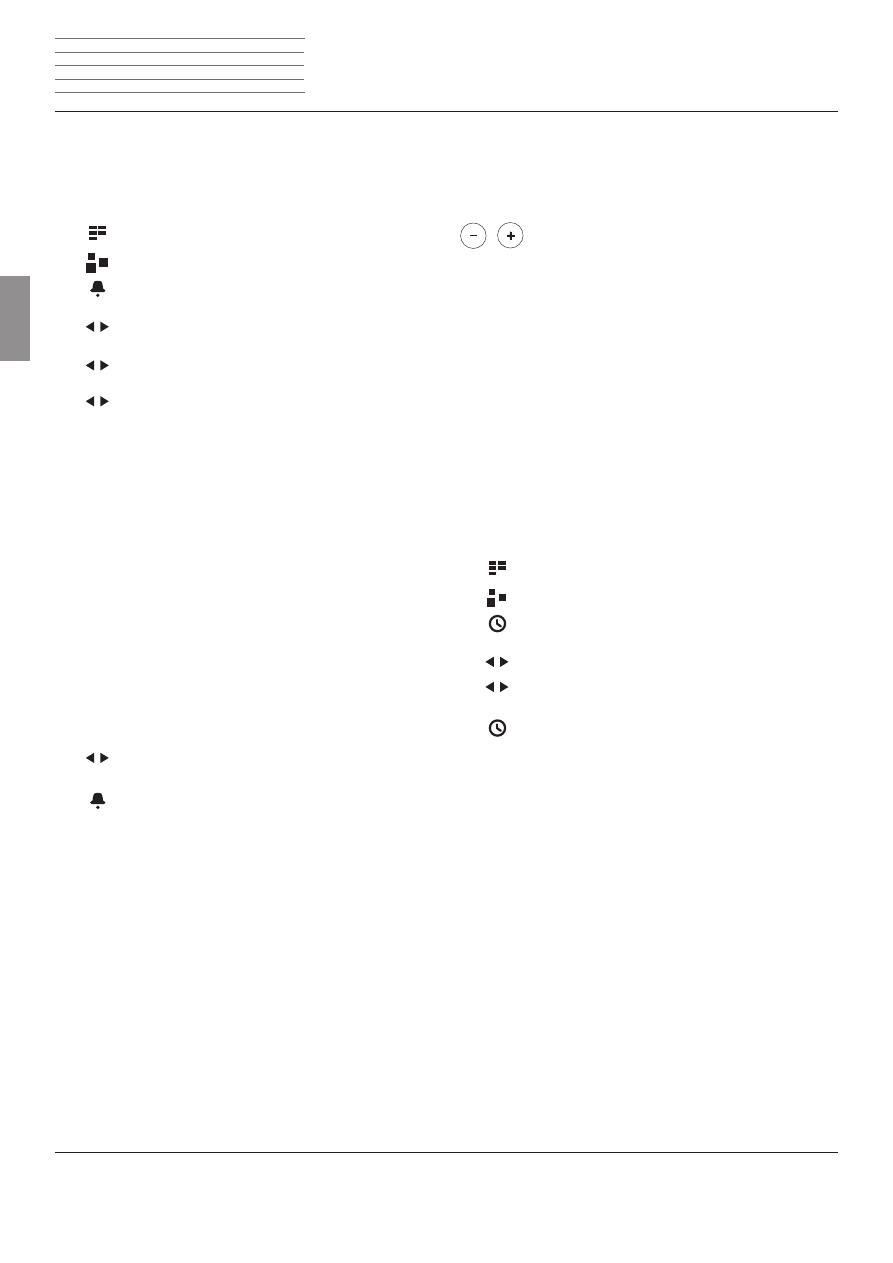
n
Loewe SoundVision ID
- 44 -
Deutsch
English
Français
Italiano
Español
Nederlands
Dansk
Suomi
Svenska
n
- 44 -
Instructions for Use
Control
Accessories
Alarm function
The device can wake you up at a preset time with one of the available
audio sources.
Setting the alarm time
Call up the
Main Menu
.
Select
Accessories
.
Select
alarm
.
Select
hour
to set the hour setting for the alarm.
Select
minute
to set the minute setting for the alarm.
Alarm source:
The alarm source previously selected with
the
Playback options
via
Set alarm source
is displayed here.
FM radio
The selected FM radio station will play when
the alarm goes off
Internet radio
The selected internet radio station will play
when the alarm goes off
AUPEO!
The selected AUPEO! radio station will play
when the alarm goes off
CD
The CD that is inserted will play when the alarm
goes off
Music source
The selected Media Home music source will
play when the alarm goes off
➠
If no entry appears in the line
Alarm source
, first select
a playback medium (e.g. internet radio), and then
set the current source in the respective menu
Play-
back options
with the option
Set alarm source
as an
alarm tone.
Activate/Deactivate alarm
Activate/Deactivate the alarm function by using
timer
active - on/off
.
The symbol appears at the top edge of the screen.
This shows that the alarm is switched on.
Snooze function
Press
snooze
when the alarm goes off.
The alarm stops and automatically starts again in ten
minutes.
Volume up/down.
Switch off the alarm
Press
off
when the alarm goes off.
The alarm clock stops.
➠
The alarm function is deactivated after the alarm is switched off.
Activate the alarm function again as described under “Activating/
Deactivating the alarm function”.
Sleep function
You can listen to music for a set amount of time and the device will
then switch off by itself.
Setting the duration
Select the desired music source.
Call up the
Main Menu
.
Select
Accessories
.
Select
sleep timer.
Select
Minutes
to set the duration in minutes.
Activate/Deactivate the sleep function by using
timer
active - on/off
.
The symbol appears at the top edge of the screen.
This shows that the sleep function is switched on.
































































































































































