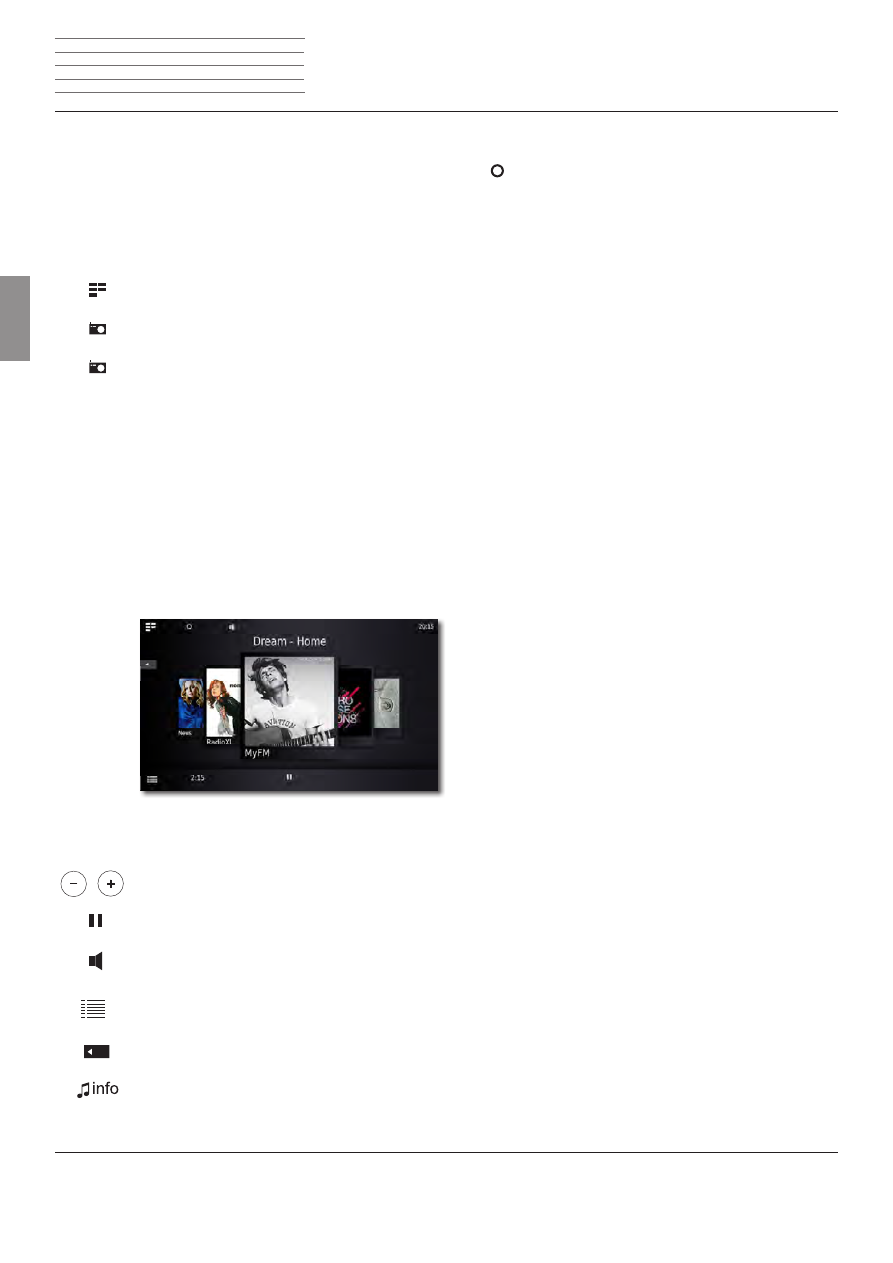
n
Loewe SoundVision ID
- 38 -
Deutsch
English
Français
Italiano
Español
Nederlands
Dansk
Suomi
Svenska
n
Instructions for Use
Control
Internet Radio
Internet radio
You can listen to Internet radio from a large number of radio stations
with many different genres if the unit has a broadband connection to
the Internet (page 33). To be able to use the service effectively, we
recommend registering your unit in the Loewe Support Portal. You can
then create and manage your own Internet radio favourites.
Setting Internet radio
Call up the
Main Menu
.
Select
Radio
.
Select Internet Radio
.
Select
desired
category:
Local Germany
Internet radio stations from your region
Favourites
Your personal favourites, which you yourself
can manage via the Loewe Support Portal in
the area of Internet radio. You can also create
favourites saved in the unit via the menu item
Add to Favourites
. You can delete the individual
stations from the favourites via
Options
-
Remove from Favourites
Countries
Internet radio stations via a regional selection
Genre
Internet radio stations sorted by styles of music
New stations
Stations recently available
Popular stations
Internet radio stations frequently listened to
Select desired I
nternet radio station
.
Listening to Internet radio
Volume up/down.
Sound mute/on.
Volume
menu.
Slide the symbol upwards to view details on the current
title in the
Title Information
menu.
Back in menu.
Select the
MusicID
symbol.
Internet Radio options
Call up
Options
menu.
Sound Settings Sound
MusicID
Add to Favourites
Add current station to Favourites on the unit
Sort by
The station list can be sorted alphabetically in
an ascending/descending order
Search
Searches for a specific radio station
Set alarm source
The radio station that is currently selected will
be switched on when the alarm goes off
Settings Settings
➠
Loewe does not accept any liability for the nature and content of
receivable Internet services. With its devices, Loewe merely provides
the technical platform that fundamentally enables such material to
be received. For this reason, Loewe cannot make any guarantees
regarding changes in the nature and content of the material, par-
ticularly with regard to the future.
































































































































































