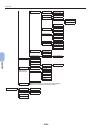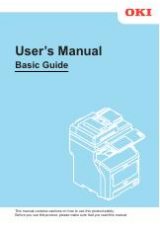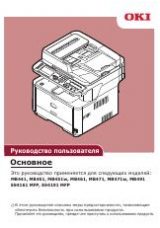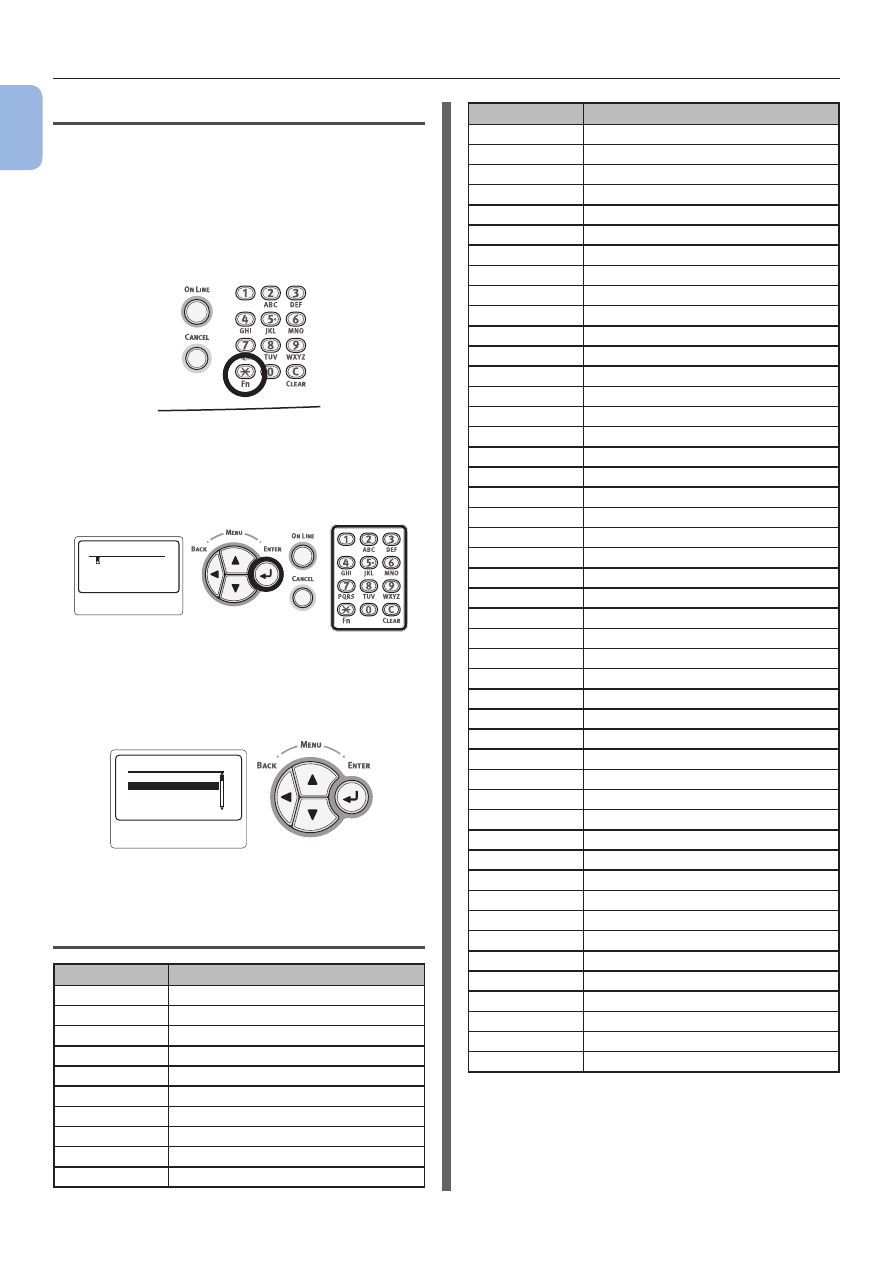
- 14 -
Names of Components
1
1.
Setup
How to Use the <Fn> Key
Press numeric keys after pressing the <
Fn
>
key while the message “Ready To Print” is
displayed on the display screen. The function
menu corresponding to the number entered is
displayed.
1
Press the <
Fn
> key.
2
Press the numeric keys (0–9) to display
the desired function item and press the
<
ENTER
> button.
䣈䣷䣰䣥䣶䣫䣱䣰䢢䣐䣷䣯䣤䣧䣴
䣇䣰䣶䣧䣴
䢢
䢳䢯䢵䣦䣫䣩䣫䣶䢢䣐䣷䣯䣤䣧䣴
3
The setting screen of the selected
function is displayed. Check or change
the settings.
䣃䢸
䢬
䢢
䣃䢷
䣄䢷
䣃䢶
䣒䣣䣲䣧䣴䢢䣕䣫䣼䣧䢢䢢䢢䢢䢳䢱䢸
For the menu items to which no Function No. is
.
Function Menu List
Function No.
Function menu
1
Print Secure Job (Encrypted Job)
2
Print Secure Job (Stored Job)
10
Paper Size (Tray 1)
11
X Dimension (Tray 1)
12
Y Dimension (Tray 1)
13
Media Type (Tray 1)
14
Media Weight (Tray 1)
15
Legal Paper (Tray 1)
16
Other Size (Tray 1)
20
Paper Size (Tray 2)
Function No.
Function menu
21
X Dimension (Tray 2)
22
Y Dimension (Tray 2)
23
Media Type (Tray 2)
24
Media Weight (Tray 2)
25
Legal Paper (Tray 2)
26
Other Size (Tray 2)
30
Paper Size (Tray 3)
31
X Dimension (Tray 3)
32
Y Dimension (Tray 3)
33
Media Type (Tray 3)
34
Media Weight (Tray 3)
35
Legal Paper (Tray 3)
36
Other Size (Tray 3)
40
Paper Size (Tray 4)
41
X Dimension (Tray 4)
42
Y Dimension (Tray 4)
43
Media Type (Tray 4)
44
Media Weight (Tray 4)
45
Legal Paper (Tray 4)
46
Other Size (Tray 4)
80
Paper Feed
90
Paper Size (MP Tray)
91
X Dimension (MP Tray)
92
Y Dimension (MP Tray)
93
Media Type (MP Tray)
94
Media Weight (MP Tray)
95
Tray Usage (MP Tray)
100
Print Information (Configuration)
101
Print Information (Network)
102
Print Information (Usage Report)
103
Print Information (Error Log)
200
Power Save Time
201
Sleep Time
202
Auto Power Off Time
210
Error Report
220
Print Position Adjust (MPTray)
221
Print Position Adjust (Tray1)
222
Print Position Adjust (Tray2)
223
Print Position Adjust (Tray3)
224
Print Position Adjust (Tray4)
230
Paper Black Setting
231
Trans. Black Setting
232
Darkness
233
SMR Setting
234
BG Setting
235
Drum Cleaning
237
Hex Dump