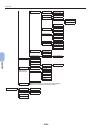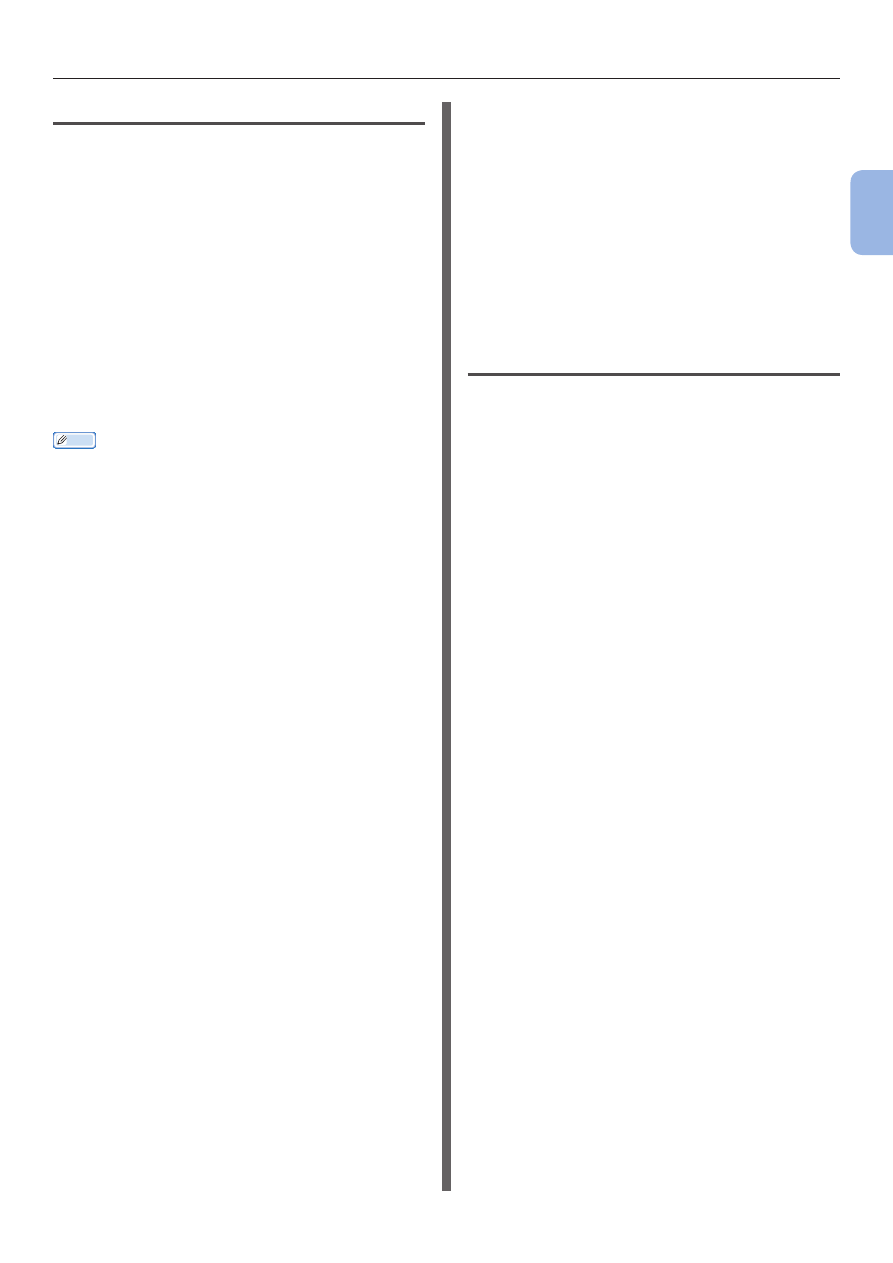
- 47 -
Setting the Time that Elapses Before Entering the Sleep Mode
2
2.
Printing Basic Oper
ation
Network Function Constraints
In the sleep mode, the following constraints
apply to network functions:
Cannot Enter the Sleep Mode
In the following cases, the printer cannot enter
the sleep mode:
●
If IPSec is activated.
●
If a TCP connection is being established.
E.g.: If a connection is being established with
Telnet or FTP.
In the power save mode, the printer will go
into the sleep mode if the connection is broken
after some time passes.
●
If a USB connection is being established.
Memo
●
If you want to activate the sleep mode, deactivate IPSec
reception.
Cannot Print
In the sleep mode, you cannot print with the
following protocols:
●
NBT
●
Bonjour (Rendezvous
)*
* For Mac OS X, printing in sleep mode is enabled if connected using
the LPD protocol (TCP/IP).
For details on settings, refer to
“Adding a Printer With the LPD
.
Cannot Search/Cannot Specify
In the sleep mode, you cannot search or
specify settings with the following functions or
protocols.:
●
PnP-X
●
UPnP
●
Bonjour (Rendezvous)
●
LLTD
●
MIB*
* You can reference through some supported MIB in the sleep mode
(Get command).
Protocols with the Client
Functions Do Not Work
In the sleep mode, the following protocols with
client functions will not work:
●
E-mail alerts*
1
●
SNMP Trap
●
WINS*
2
*1 Time that passes in the sleep mode is not included in the interval
for periodic notification by E-mail alert.
*2 Time that passes in the sleep mode is not included in the intervals
between WINS updates.
Regular WINS updates are not carried out in the sleep mode, so
the names registered on the WINS server may be deleted.
Sleep Mode changes to Power
Save Mode Automatically
In the network environment under which a
large amount of packets flow, the printer may
automatically move from sleep mode to power
save mode. When the time for entering sleep
mode has elapsed, the printer automatically
enters sleep mode.
Protocols Needing the Sleep Mode to
be Disabled
When using the following protocols, disable the
sleep mode:
●
IPv6
●
Bonjour (Rendezvous)*
* For Mac OS X, printing in sleep mode is enabled if connected using
the LPD protocol (TCP/IP).
For details on settings, refer to