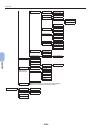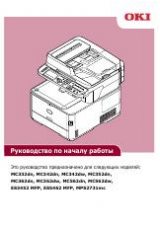- 7 -
Contents
About the Product Warranty .....................................................................2
.................................................................................3
Manufacturer ..........................................................................................3
Importer to the EU/Authorized representative .............................................3
Environmental information .......................................................................3
For Your Safety .......................................................................................4
Manual Composition ................................................................................5
About This Manual ...................................................................................5
.................................................................................
Names of Components ........................................................................... 11
Unpacking ............................................................................................ 16
About the Options ................................................................................. 18
Available Options .................................................................................................... 18
Attaching a Printer Stand ......................................................................................... 18
Installing an Additional Tray Unit ............................................................................... 22
Installing Additional RAM ......................................................................................... 23
Installing a Hard Disk .............................................................................................. 26
2. Printing Basic Operation .................................................... 28
Turning On/Off the Power ....................................................................... 28
Power Supply Conditions .......................................................................................... 28
Turning On the Power .............................................................................................. 28
Turning Off the Power .............................................................................................. 29
Power Save Mode and Sleep Mode ............................................................................. 29
Loading Paper in Trays 1–4 ...................................................................................... 31
Loading Paper in the MP Tray .................................................................................... 32
Registering Custom Sizes ......................................................................................... 35