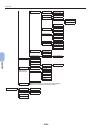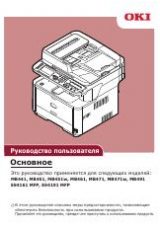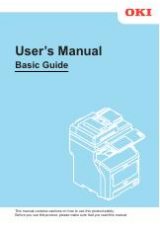- 8 -
Contents
Supported Paper Types ............................................................................................ 38
Paper Loaded on the Tray ......................................................................................... 40
Storing Paper ......................................................................................................... 42
Test Printing from the Printer .................................................................. 43
Setting the Time that Elapses Before Entering the Power Save Mode ............ 44
Setting the Time that Elapses Before Entering the Sleep Mode .................... 45
Setting the Auto Power Off Time ............................................................. 48
Settings for Auto Power Off ...................................................................................... 48
Setting the Time that Elapses Before Entering the Auto Power Off Mode ......................... 49
Setting the Buzzer ................................................................................ 50
Checking the Printer’s Status .................................................................. 51
Adding a Printer With the LPD Protocol (TCP/IP) ........................................ 52
3. Printing .............................................................................
Flow of Installing the Printer Driver on a Computer .................................... 54
Product Requirements ............................................................................ 56
Connecting to a Computer ...................................................................... 57
Connecting Using Wired LAN .................................................................................... 57
Connecting Using Wireless LAN (Wireless Model Only) .................................................. 57
Connecting a USB Cable .......................................................................................... 65
Connecting a Parallel Cable ...................................................................................... 65
Installing a Printer Driver (for Windows)................................................... 66
Preparations for Network Connection ......................................................................... 66
Installing a Printer Driver ......................................................................................... 68
When Options Are Added ......................................................................................... 70
Installing a Printer Driver (for Macintosh) ................................................. 72
Setup via a Network ................................................................................................ 72
Setup via USB ........................................................................................................ 74
When Options Are Added ......................................................................................... 75
Printing from a Computer ....................................................................... 76
Printing Data on a USB Memory Device .................................................... 79