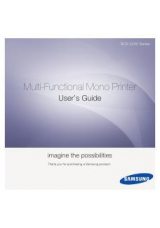Copying
_ 63
ID CARD COPYING
Your machine can print 2-sided originals on one sheet.
The machine prints one side of the original on the upper half of the paper
and the other side on the lower half without reducing the size of the original.
This feature is helpful for copying a small-sized item such as business card.
The original must be placed on the scanner glass to use this feature.
1.
Place the front side of an original facing down on the scanner glass
where arrows indicate as shown. Then, close the scanner lid.
2.
Press
ID Copy
button on the control panel.
Then, the
Front LED
on the control panel lights on.
3.
Press
Start
button on the control panel. Your machine begins
scanning the front side of an original.
When scanning the front side of an original is finished the
Back LED
on
the control panel lights on.
4.
Turn the original over and place it on the scanner glass where arrows
indicate as shown. Then, close the scanner lid.
5.
Press
Start
button on the control panel to begin scanning the back
side of an original.
6.
The machine prints both sides of an original without reducing its size.
•
If you do not press
Start
button, only the front side will be
copied.
•
If the original is larger than the printable area, some portions may
not be printed.
•
If you press
Stop/Clear
button, the copy job is canceled.