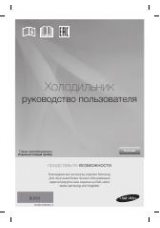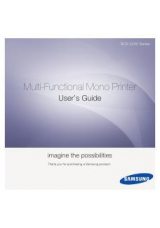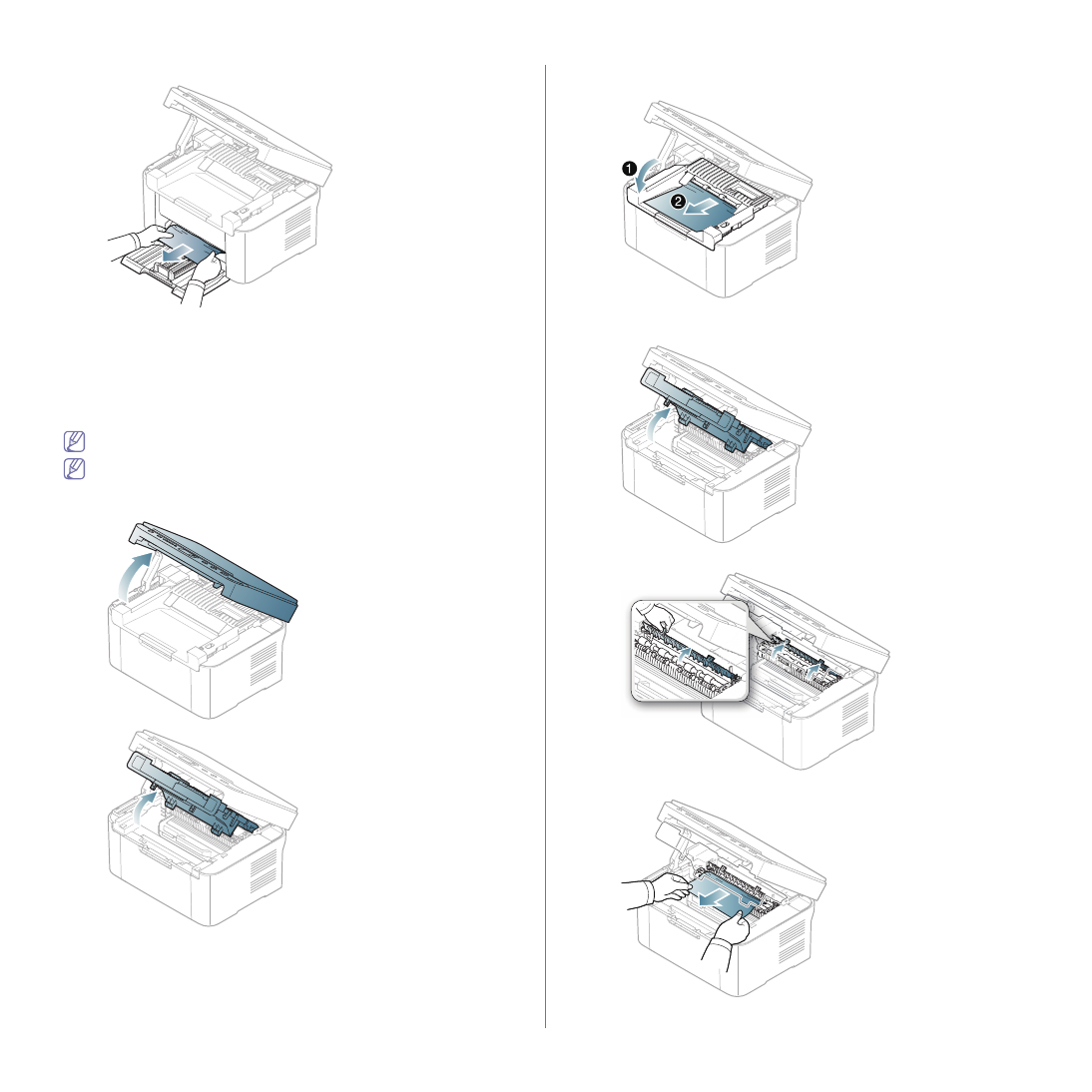
Troubleshooting
_ 79
3.
Remove the jammed paper by gently pulling it straight out.
If the paper does not move when you pull, or if you do not see the paper
in this area, check inside the machine (See "Inside the machine" on
4.
Close the inner cover and the scan unit in order. Printing automatically
resumes.
Inside the machine
Click this link to open an animation about clearing a jam.
The fuser area is hot. Be careful when removing paper from this area
to prevent getting your fingers burnt.
1.
Open the scan unit first, and then the inner cover.
2.
Close the inner cover. The jammed paper is automatically ejected from
the machine.
If the paper does not eject, go to the next step.
3.
Open the inner cover.
4.
Open the fuser unit cover.
5.
Remove the jammed paper by gently pulling it straight out.
If you do not see the jammed paper, go to the next step.