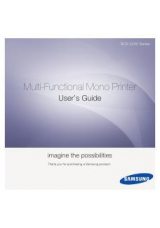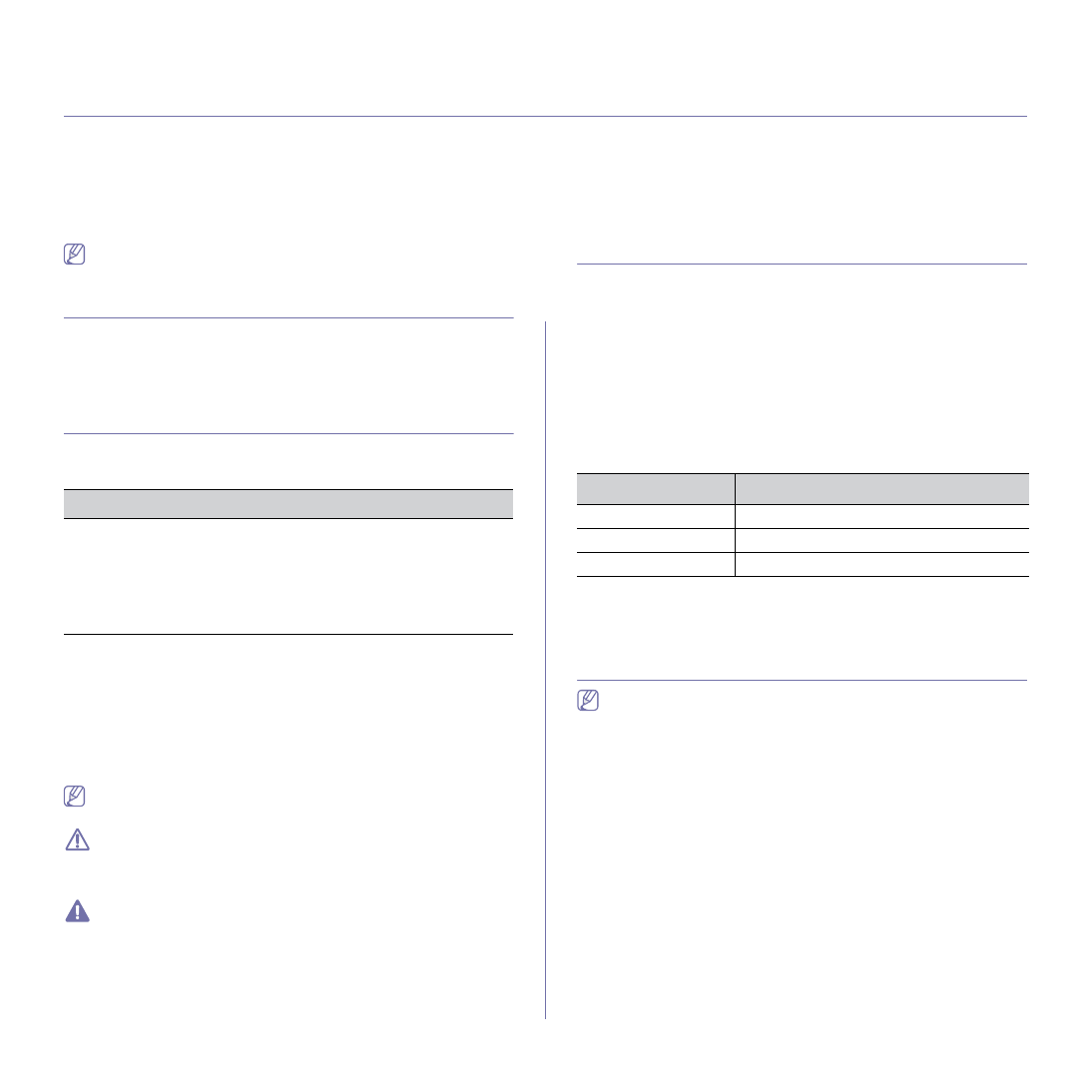
Supplies
_ 89
13.
supplies
This chapter provides information about purchasing supplies and maintenance parts available for your machine.
This chapter includes:
•
•
•
•
Available accessories may differ from country to country. Contact your
sales representatives to obtain the list of available accessories.
HOW TO PURCHASE
To order Samsung-authorized supplies, accessories, and maintenance
parts, contact your local Samsung dealer or the retailer where you
purchased your machine. You can also visit www.samsung.com/supplies,
select your country/region, and obtain information on calling for service.
AVAILABLE SUPPLIES
When supplies reach their lifespan, you can order the following types of
supplies for your machine:
MODEL NUMBER
•
104 (MLT-D104S): Available in all regions except those listed in
Region A and B.
•
1042 (MLT-D1042S): Region A
a
a.Region A: Albania, Austria, Belgium, Bosnia, Bulgaria, Croatia,
Cyprus, Czech Republic, Denmark, Estonia, Finland, France,
Germany, Greece, Hungary, Italy, Latvia, Lithuania, Macedonia,
Netherlands, Norway, Poland, Portugal, Romania, Serbia, Slovakia,
Slovenia, Spain, Sweden, Switzerland, UK.
•
1043 (MLT-D1043S): Region B
b
:
b.Region B: China, Bangladesh, India, Nepal, Ukraine, Vietnam.
•
104 (MLT-D104X): Not available in all regions.
*Refer to your local Samsung website for availability.
To replace a toner cartridge, see "Replacing the toner cartridge" on
Depending on the options and job mode used, the toner cartridge’s
lifespan may differ.
You must purchase supplies, including toner cartridges, in the same
country where you purchased your machine. Otherwise, supplies will
be incompatible with your machine since the system configuration of
these vary from country to country.
Samsung does not recommend using non-genuine Samsung toner
cartridge such as refilled or remanufactured. Samsung cannot
guarantee non-genuine Samsung toner cartridge's quality. Service or
repair required as a result of using non-genuine Samsung toner
cartridges will not be covered under the machine warranty.
AVAILABLE MAINTENANCE PARTS
To purchase maintenance parts, contact the source where you bought the
machine.
Replacing maintenance parts can be performed only by an authorized
service provider, dealer, or the retailer where you bought the machine. The
warranty does not cover the replacement of any maintenance parts once it
has reached its “Average Yield”.
Maintenance parts are replaced at specific intervals to avoid print quality
and paper feed problems resulting from worn parts, see table below. The
purpose of which is to maintain your machine in top working condition. The
maintenance parts below should be replaced when the life span of each
item has been met.
PARTS
AVERAGE YIELD
A
a. Yield is affected by operating system used, computing performance,
application software, connecting method, media type, media size, and
job complexity.
Transfer roller
Approx. 30,000 pages
Fuser unit
Approx. 30,000 pages
Pickup roller
Approx. 30,000 pages
REPLACING THE TONER CARTRIDGE
Click this link to open an animation about replacing a toner cartridge.
When the toner cartridge reaches its estimated cartridge life,
•
The Smart Panel program window appears on the computer telling you
the toner cartridge needs to be replaced.
•
The machine stops printing.
At this stage, the toner cartridge needs to be replaced. Check the model
number for the toner cartridge used in your machine (See "Available