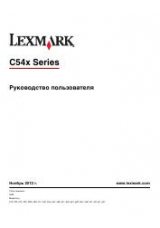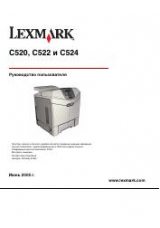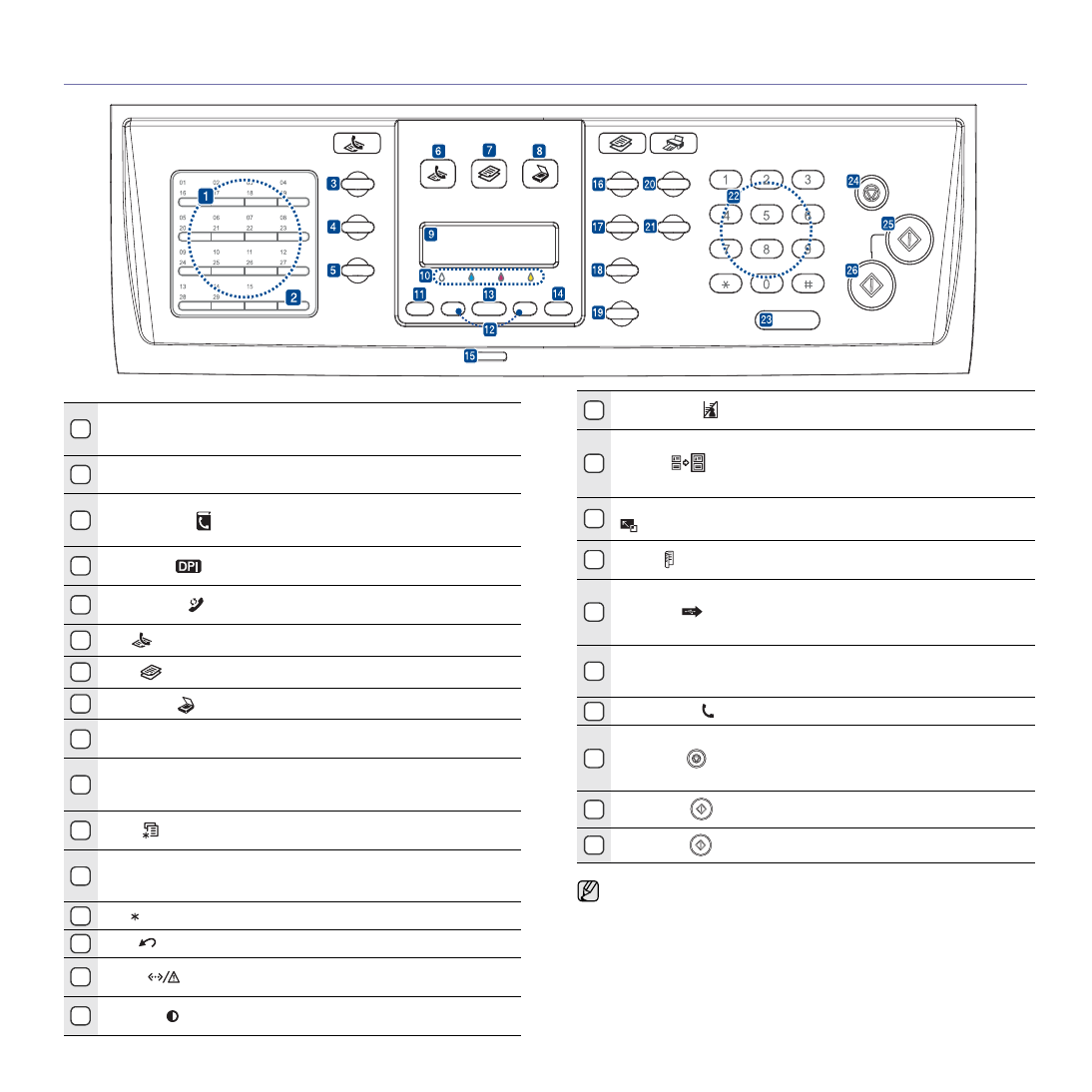
Introduction
|
13
CONTROL PANEL OVERVIEW
1
Speed buttons
Allows you to store frequently-dialed fax
numbers and enter them with the touch of a few
buttons.
2
Shift
Allows you to shift the speed buttons to access
numbers 16 through 30.
3
Address Book (
)
Allows you to store frequently used fax numbers
in memory or search for stored fax numbers or
email addresses.
4
Resolution (
)
Adjusts the document resolution for the current
fax job.
5
Redial/Pause (
)
In Ready mode, redials the last number, or in
Edit mode, inserts a pause into a fax number.
6
Fax (
)
Activates Fax mode.
7
Copy (
)
Activates Copy mode.
8
Scan/Email (
)
Activates Scan mode.
9
Display
Shows the current status and prompts during an
operation.
10
Toner colors
The toner colors shown below the LCD display co-
works with the display messages (see Status LED
with the toner cartridge messages on page 14).
11
Menu (
)
Enters Menu mode and scrolls through the
available menus.
12
Left/right arrow
Scroll through the options available in the
selected menu, and increase or decrease
values.
13
OK ( )
Confirms the selection on the screen.
14
Back (
)
Sends you back to the upper menu level.
15
Status (
)
Shows the status of your printer (see
"Understanding the Status LED" on page 14).
16
Darkness ( )
Adjusts the document brightness for the current
copy job (see "Darkness" on page 31).
17
Original Type (
)
Selects the document type for the current copy
job. See "Original type" on page 31.
18
ID Copy
(
)
You can copy both sides of an ID card (e.g.,
driver's license) to a single side of paper (see
"ID card copying" on page 32).
19
Reduce/Enlarge
(
)
Makes a copy smaller or larger than the original.
20
Duplex ( )
Allows you to print documents on both sides of
the paper.
21
USB Print (
)
Allows you to directly print files stored on a USB
Memory device when it is inserted into the USB
connector on the front of your printer
(see "About USB memory" on page 52.)
22
Number keypad
Dials a number or enters alphanumeric
characters. See "Keypad letters and
23
On Hook Dial ( )
Engages the telephone line.
24
Stop/Clear (
)
Stops an operation at any time. In Ready mode,
clears/cancels the copy options, such as the
darkness, the document type setting, the copy
size, and the number of copies.
25
Color Start (
)
Starts a job in Color mode.
26
Black Start (
)
Starts a job in Black and White mode.
•
All illustrations on this user’s guide may differ from your printer
depending on its options or model.
•
The surface of the output tray may become hot if you print a large
number of pages at once. Ensure that you do not touch the
surface, and do not allow children near it.
h
X
Y