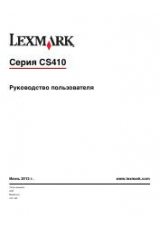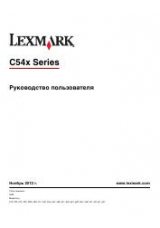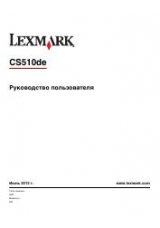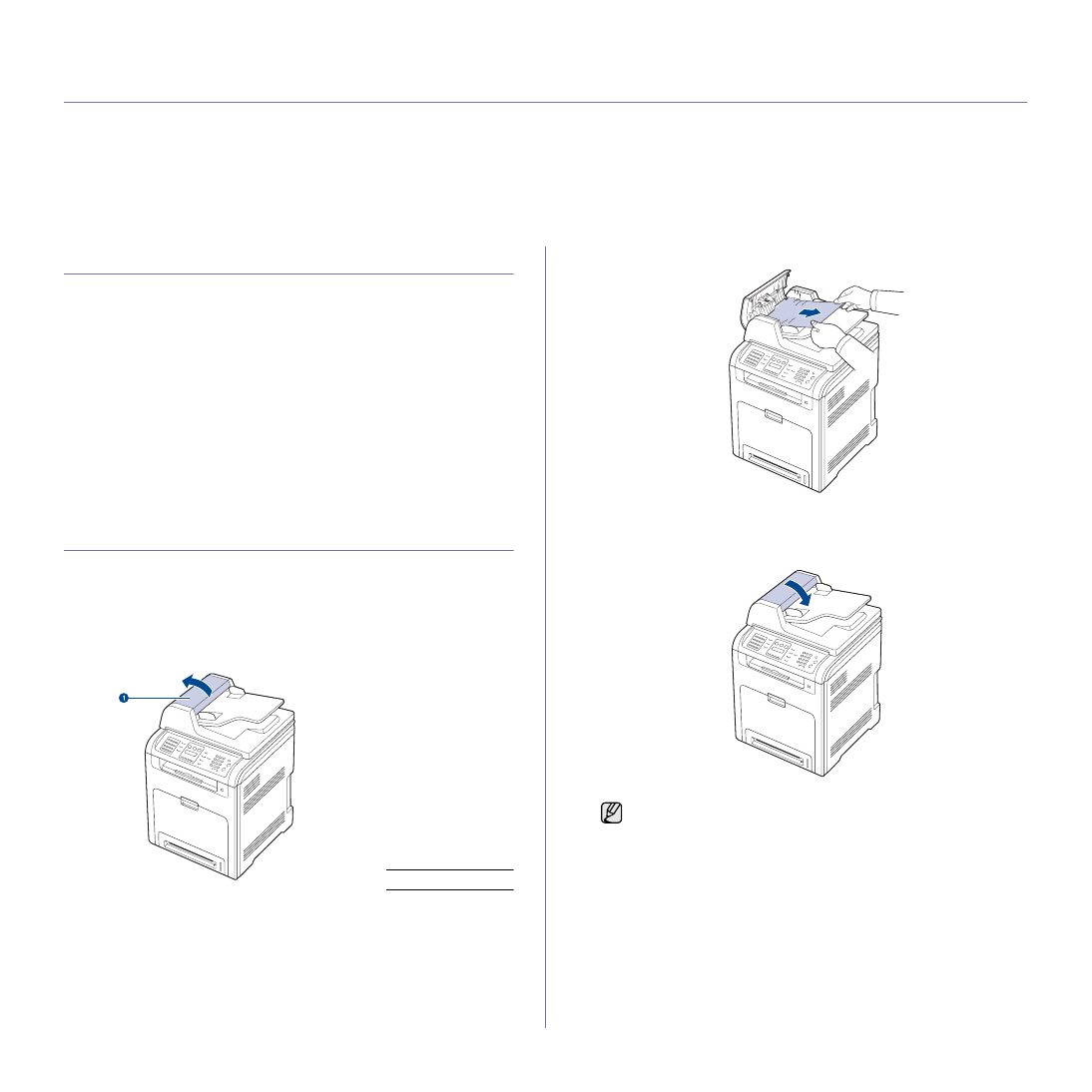
Troubleshooting
|
63
troubleshooting
This chapter gives helpful information for what to do if you encounter an error.
This chapter includes:
•
•
•
•
Understanding display messages
•
TIPS FOR AVOIDING PAPER JAMS
By selecting the correct media types, most paper jams can be avoided.
When a paper jam occurs, follow the steps outlined on page (see "Tips for
avoiding paper jams" on page 63).
•
Follow the procedures on page (see "Loading paper" on page 27).
Ensure that the adjustable guides are positioned correctly.
•
Do not overload the tray. Ensure that the paper level is below the paper
capacity mark on the inside of the tray.
•
Do not remove paper from the tray while your printer is printing.
•
Flex, fan, and straighten paper before loading.
•
Do not use creased, damp, or highly curled paper.
•
Do not mix paper types in a tray.
•
Use only recommended print media (see "Setting the paper size and
•
Ensure that the recommended side of the print media is facing up in the
tray, or facing down in the multi-purpose tray.
CLEARING DOCUMENT JAMS
When an original jams while passing through the DADF,
Document Jam
appears on the display.
Input misfeed
1.
Remove any remaining pages from the DADF.
2.
Open the DADF cover.
3.
Pull the jammed paper gently out of the DADF.
4.
Close the DADF cover. Then load the removed pages, if any, back into
the DADF.
1
DADF cover
To prevent document jams, use the scanner glass for thick, thin, or
mixed paper-type originals.