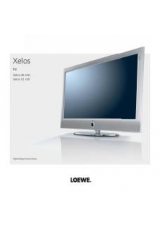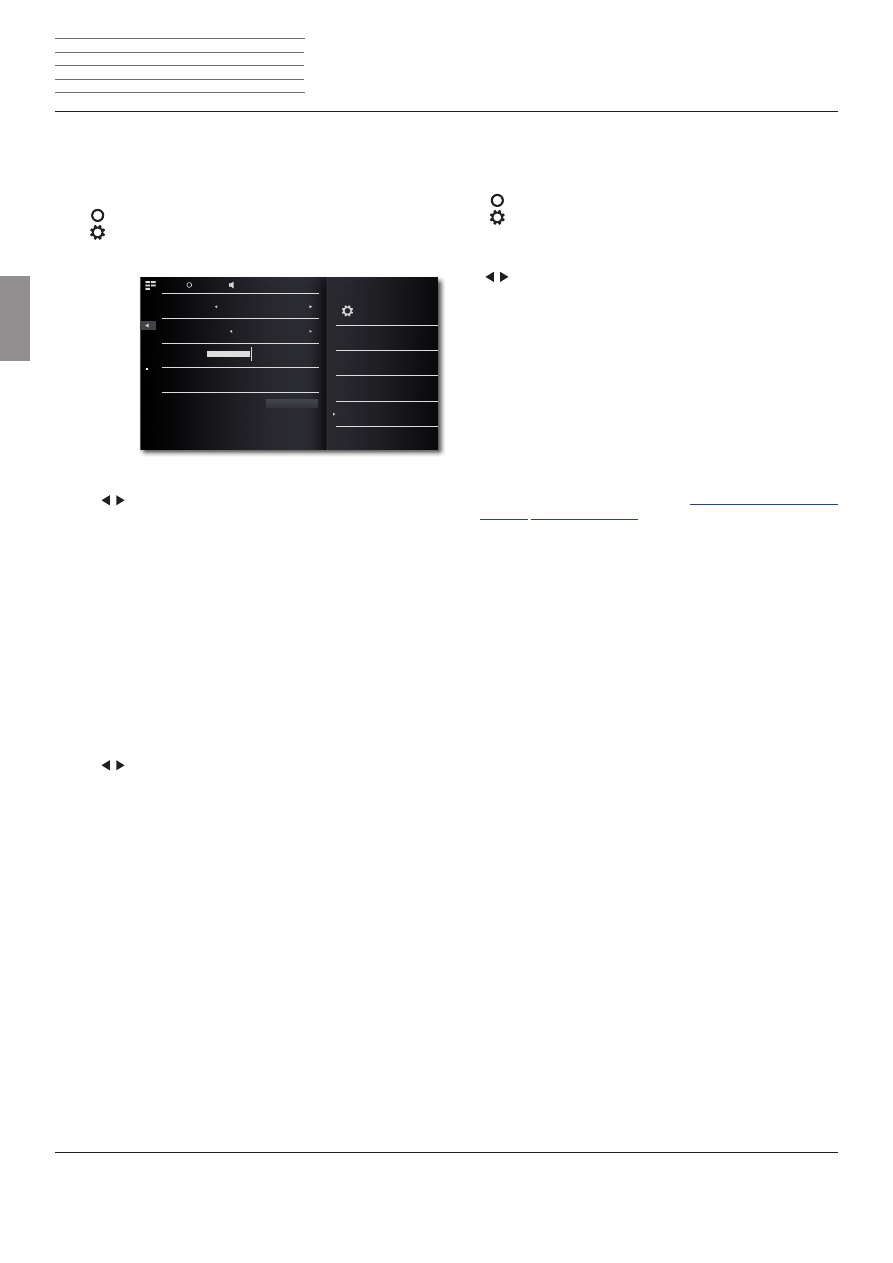
n
Loewe SoundVision ID
- 36 -
Deutsch
English
Français
Italiano
Español
Nederlands
Dansk
Suomi
Svenska
Sound System
In the
Sound System
menu, you can choose to play back sound using
either the internal speakers or a Loewe sound system that is externally
connected (page 31).
Call up the
Options
menu.
Menü
Einstellungen
aufrufen.
Call up the
Sound System
menu.
20:15
0 dB
100 Hz
Settings
Sound System
Display
Software Update
Time
Confi guration
Cutoff Frequency
Level
Phase
Active Speakers 2.1
Sound
Set
Configuration
Set value or option.
Standard
Sound is played back either through the
integrated speakers or through whichever
device is currently selected in the menu
Speaker selection
(page 35).
Active speakers 2.0
The sound is played back in stereo over an
active speaker that is externally connected.
Active speakers 2.1
The sound is played back over a Loewe 2.1
sound system that is externally connected.
Confirm selection with
Set
.
Active speakers 2.1
You can set the parameters for the subwoofer in the A
ctive speaker
2.1
menu
Set value or option.
Cutoff Frequency
The option
Cutoff Frequency
allows you to
set the limit frequency for bass playback.
Depending on which speakers you have
attached, this can be between 20 Hz and
200 Hz.
Level
The option
Level
allows you to set the basic
bass volume to the level of your choice.
Phase
The
Phase
can be set between 0° and 180°
to provide optimal bass playback.
Confirm selection with
Set
.
Software update
You can download a software update suitable for your unit from the
Internet, if required.
Call up
Options
menu.
Call up the
Settings
menu.
Select the
Software Update
option.
Set
Source
-
Internet
or
USB
option.
You can use the
Check
function to check whether new
software is available for the unit.
If this is the case, the version number of the current
version and the new version will be displayed.
The update process is started with the
Update
function.
Depending on the speed of the Internet connection,
the process lasts up to 70 minutes. The progress of the
update is shown.
A corresponding menu is shown after a successful
update. Confirm the
Reboot
function. The unit now
restarts.
➠
You can download a current version of the instructions for use as
a PDF file from the Loewe web page:
http://support.loewe.tv/de
– Library
Instructions for Use
This is especially recommended after
a software update.
n
Instructions for Use
Start-up