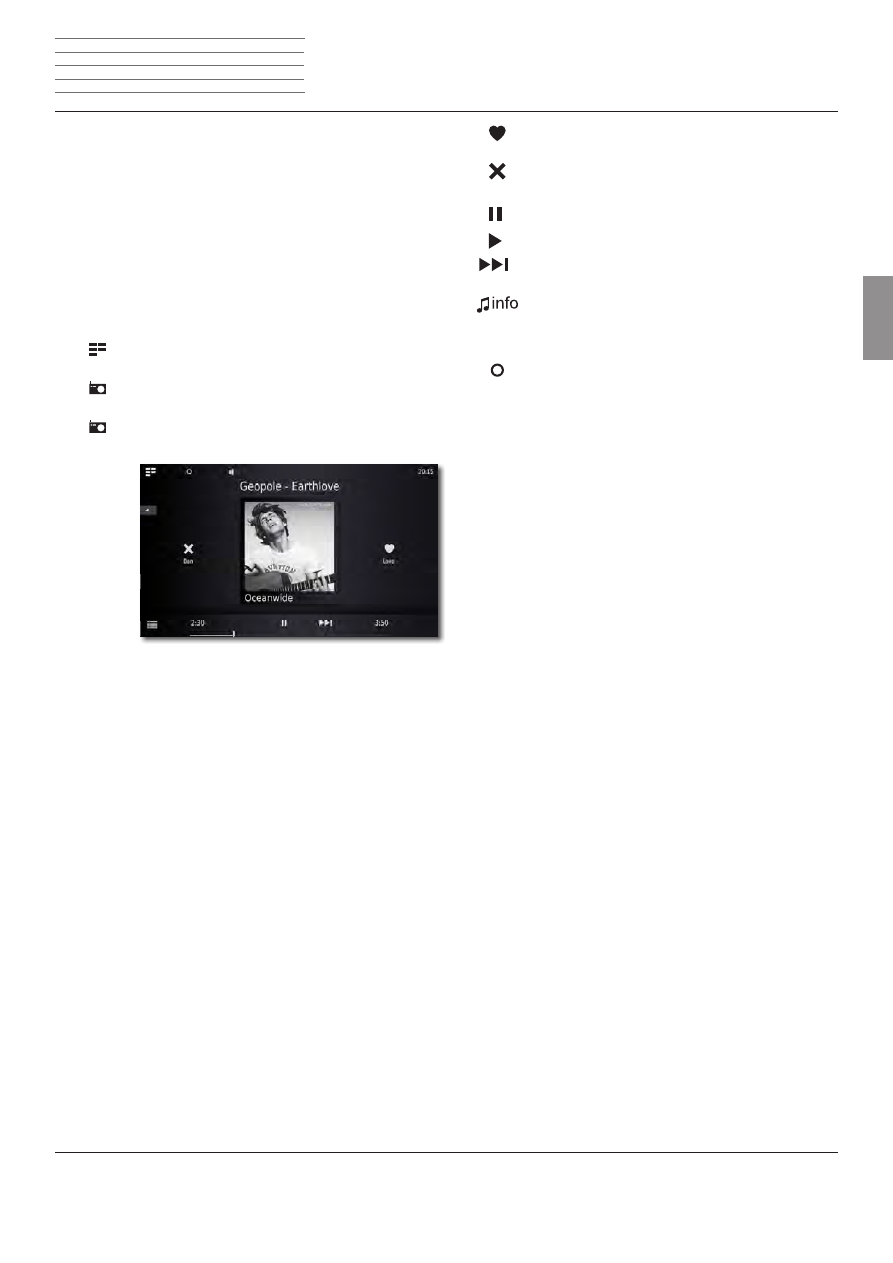
n
Loewe SoundVision ID
- 39 -
Deutsch
English
Français
Italiano
Español
Nederlands
Dansk
Suomi
Svenska
n
Instructions for Use
Control
AUPEO!
AUPEO!
AUPEO! allows you to create a personal music programme, enjoy
channels programmed by music experts according to genre and receive
channel recommendations fitting to your mood.
AUPEO! offers this service in both a basic and a premium version. The
basic package available is free of charge. The premium package can be
purchased on a monthly basis (see the AUPEO! website for information
on the cost). It includes all components of the basic package as well as
many benefits such as higher streaming quality. It is ad-free and gives
you access to genre-specific stations that are programmed by music
experts - so-called AUPEO! stations. You can subscribe to the premium
package via the support portal on the Loewe homepage.
Call up the
Main Menu
.
Select
Radio
.
Select
AUPEO!
Select
desired
category:
Personal radio
This radio plays your personal music
programme. By rating the songs as like or don't
like, AUPEO! saves and uses this information to
eventually create a new music profile. Based on
this profile, songs are suggested in the future
that could match your taste.
Mood radio
Choose music from the selection of moods you
like best.
Artist Radio
Your AUPEO! Artist stations play both the music
by an artist of your choice and songs by similar
artists. This way, you’re in with a good chance
of finding a new favourite artist.
AUPEO! Stations
AUPEO! stations offer you the finest of genre
radio, compiled by the AUPEO! music experts.
Whether it’s rock, pop or hip-hop, you’ll find
the very best of each genre here.
Love
You like the title.
Ban
You do not like the title.
Pause
Stop play
.
Play
Continue play.
Next title
Select the
MusicID
symbol.
AUPEO! options
Call up
Options
menu.
Sound Settings Sound
MusicID
Add to Favourites
Add current station to Favourites on the unit
Set alarm source
The radio station that is currently selected will
be switched on when the alarm goes off
Settings Settings































































































































































