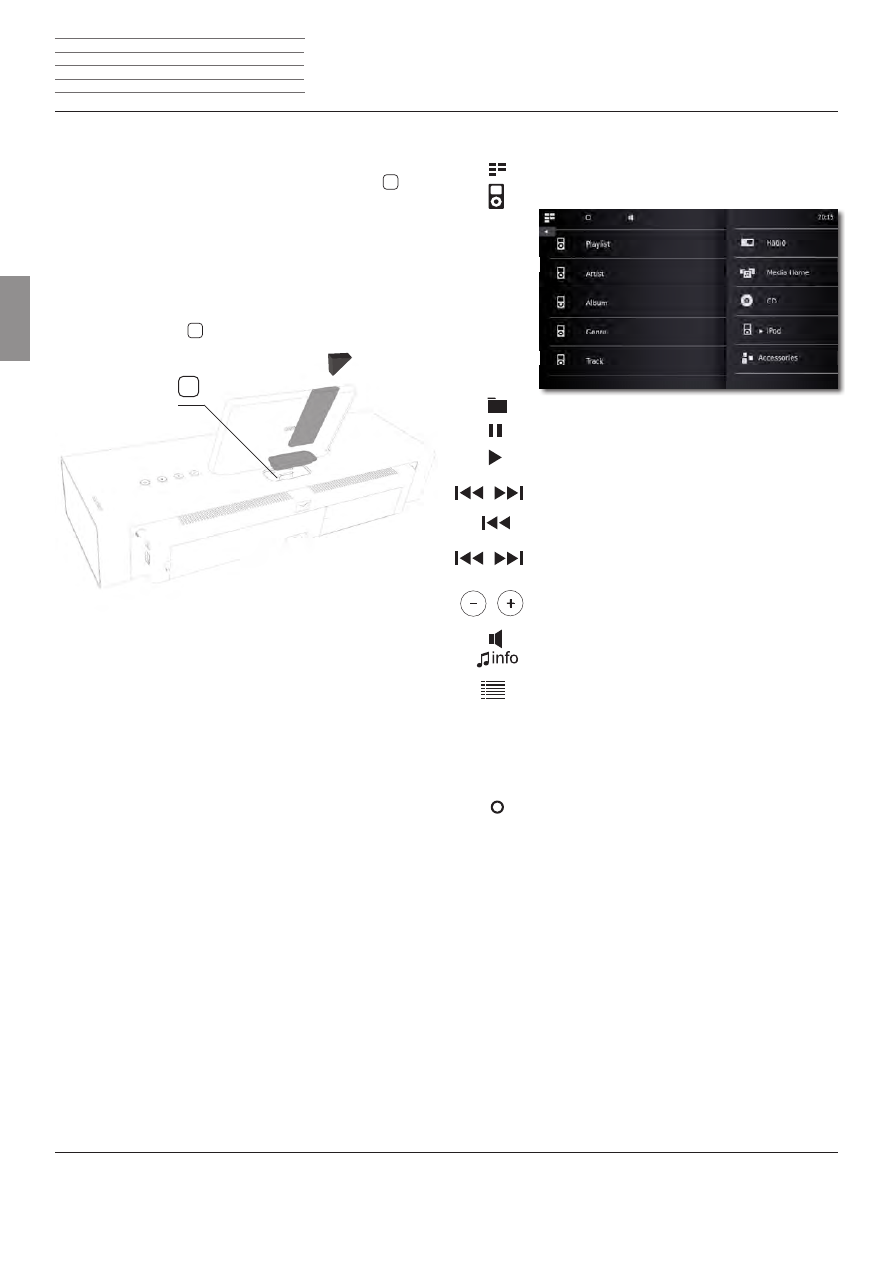
n
Loewe SoundVision ID
- 42 -
Deutsch
English
Français
Italiano
Español
Nederlands
Dansk
Suomi
Svenska
iPod play
Call up the
Main Menu
.
iPod
play.
Select category or title.
Pause
Stop play
.
Play
Continue play.
Press briefly: Select title up/down or back to the previous
album for the first title.
Press briefly twice to return to the previous title.
Press longer: Search up/down.
Volume up/down.
Volume menu.
Select the
MusicID
symbol.
Slide the symbol upwards to view details on the current
title in the
Title Information
menu.
Touch the centre of the display (Album Cover) to display
the track list. You can now browse through this list and
select individual titles directly.
iPod play options
Call up
Options
menu.
Sound Settings Sound
MusicID
Add to Favourites
Add current title/current album to Favourites
Shuffle
Plays the tracks back in random order
Repeat
Repeats one or all of the tracks
Sort by
The track list can be sorted alphabetically in an ascending/
descending order, by date or by track number
Search
Searches for specific tracks
Set alarm source
The current track will play when the alarm
goes off
Settings Settings
➠
Depending on the software version, your Apple device can possib-
ly not be operated via the
SoundVision ID
. We recommend updating
the software of your Apple device to the latest version.
➠
The compatibility with your Apple device can vary depending on
the model. For Apple devices supported see page 47.
➠
Only disconnect your Apple device from the
SoundVision ID
if there
is no further access to it.
n
- 42 -
Instructions for Use
Control
iPod operation
iPod operation
You can connect your Apple device to
SoundVision ID
and enjoy your
music in high quality. The unit has an integral iPod-Dock
6
. If the
unit is switched on, the accumulator of the connected Apple device is
charged. You can find a list of what Apple devices are compatible with
SoundVision ID
➠
The maximum number of titels is ≤ 25000. The search can take
longer than 1 minute.
Connecting the iPod
Insert the dock adapter supplied with your Apple device in the loading
recess of the iPod-Dock
6
. Than place your Apple device in the dock.
6
➠
U
se the corresponding Apple Dock Adapter of your Apple device
to avoid damaging your iPod plug.
➠
When inserting and handling the Apple device in the dock, only
apply gentle force so as not to damage any sensitive plug-in con-
nections.
































































































































































