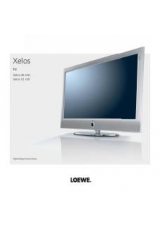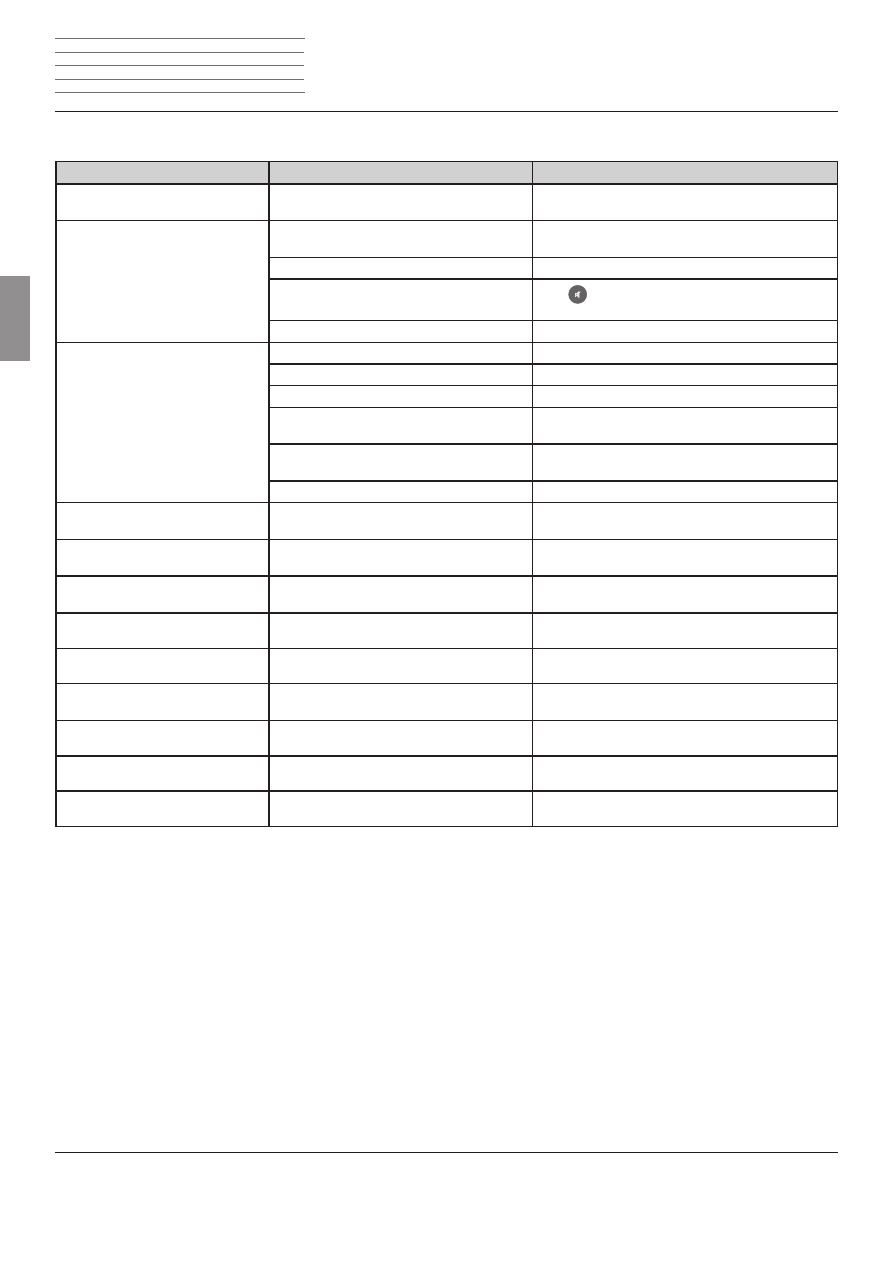
n
Loewe SoundVision ID
- 46 -
Deutsch
English
Français
Italiano
Español
Nederlands
Dansk
Suomi
Svenska
n
- 46 -
Instructions for Use
Troubleshooting
Troubleshooting
Problem
Possible cause
Remedy
Not working at all.
Mains cable not plugged in.
Plug the mains cable into a socket
220-240 V 50/60 Hz.
No sound.
Defective connections at the input cable.
Connect the cable correctly (page 31). If the problem
continues, the cable might be defective.
The volume is set at minimum.
Turn up the volume.
The sound is set to mute.
Press
or
V+
on the remote control to reactivate the
audio output and then set the volume level.
A headphone is connected.
Remove the headphone.
CD playback not possible.
No disc inserted.
Insert a disc.
A disc that cannot be played has been inserted. Insert a disc that can be played (check the type of disc).
The disc is dirty.
Clean the disc.
The disc cannot be loaded.
Switch the unit on and then in-
sert the disc in the drive.
The disc is not inserted with the playback side
downwards.
Insert the disc with the playback side to the rear.
The CD contains MP3 files.
The playback of MP3 files from CDs is not supported.
A media file cannot
be played.
The file format is not supported.
Convert the file to a supported format on a computer
with a converter program.
The unit is not working properly.
Unplug the mains plug from the mains socket and then
try plugging it in again after 30 seconds.
The remote control is not working
properly.
The batteries in the remote control are dead.
Replace the batteries with new ones.
The radio reception is disrupted.
The antenna is loose or damaged.
Insert the antenna cable firmly in the socket or replace
it with a new one.
iPod operation is disrupted.
The iPod is not correctly inserted in the dock.
Pull the iPod out and insert it carefully in the dock again
until the correction is properly established.
The iPod playback stops and another
title is played.
The iPod function “Shake to Shuffle” is acti-
vated.
Deactivate this function in your iPod.
USB playback is not possible.
The combination of file and directory name is
too long.
The combination of file and directory name must not
exceed 250 characters. Please make the names shorter.
The file format of the USB storage medium is
not compatible.
Format the USB storage medium in FAT32 format.
The number of files / directories is greater than
the maximum allowed.
Reduce the number of files / directories
(page 41).