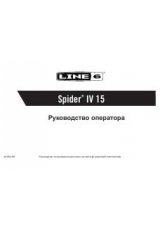C
ONTROLS
& C
ONNECTIONS
2 • 8
control set low and the output control set high. It boosts your guitar signal before
it reaches the Amp Model, so that you hit the model harder and get a dirtier
sound. This is just the same as kicking on the
Distortion
at the Floor Board
(details in
Chapter 7
). As you do this, the Channel A light comes on if you turn
the Distortion on.
Delay Repeats (Bass Knob):
Hold down, and
keep holding down
, the
Tap
button as you turn the
Bass
knob to set Delay Repeats any time you’re using a
Delay effect. More Delay details are in the
Effects Chapter
.
Delay Level (Middle Knob):
Hold down, and
keep holding down
, the
Tap
button as you turn the
Middle
knob to set Delay Level any time you’re using a
Delay effect. More Delay details are in the
Effects Chapter
.
Presence Bump On/Off (Treble Knob):
Hold down, and
keep holding
down
, the
Tap
button as you turn the
Treble
knob up past twelve o’clock, and you
get a Presence boost, brightening your tone. Same as the
EQ
boost on the Floor
Board (details in
Chapter 7
). As you do this, the Channel C light comes on if
you turn the Presence “circuit” on.
Volume Boost On/Off (Chan Vol Knob):
Hold down, and
keep holding
down
, the
Tap
button as you turn the
Chan Vol
knob up past twelve o’clock, and
a Volume Boost kicks in. This boosts volume without extra ‘dirt’ – like for a lead
boost. This is the same as kicking on
Drive/Boost
at the Floor Board (details in
Chapter 7
). As you do this, the Channel B light comes on if you turn the Drive
Boost on.
Reverb Decay Time (Reverb Knob):
Hold down, and
keep holding down
,
the
Tap
button as you turn the
Reverb
knob to set Reverb Decay Time (the
apparent “size” of the Reverb). More Reverb details are in the
Effects Chapter
.
Effect Speed (Effect Tweak Knob):
Hold down, and
keep holding down
, the
Tap
button as you turn the
Effect Tweak
knob to fine tune the current Effect’s
speed. More Effect details are in the
Effects Chapter
.