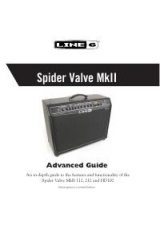G
ETTING
S
ET
U
P
:
S
CENARIO
O
NE
– I
N
T
HE
S
TUDIO
3 • 10
stomp boxes just before or after POD – most anything might work depending on
the specific gear you’re working with and the sound you’re trying to achieve.
When setting your levels, be sure to try your loudest strumming, hottest pick-up
combination, and your maximum volume boost from the stomp box(es) at the
same time to make sure the resulting clamor gets through the signal chain cleanly.
MIDI M
ANIA
And for yet more control (and who can ever get enough) those of you with MIDI-
capable studios will find that your POD lets you control everything via MIDI. This
is especially powerful with the send & return setup described above. Using MIDI,
you can automate any POD parameter. So, for instance, you could start recording
a track (with your guitar going direct to tape, and POD’s MIDI output recording to
your MIDI sequencer), and, as you track, switch from one POD memory to
another from the front panel or your foot controller, tweak your reverb up a bit,
twiddle the tone knobs, switch from one amp to another – whatever. Stop
recording, and replay the track with the POD getting MIDI back from your
sequencer, and POD will make all the same moves as when you were recording.
You can even replay the track, this time with only the MIDI track record-enabled
and the guitar track in playback, and do all the automation tweaking you want
right from the POD’s knobs and buttons or your foot controller. Or, you can go in
and edit those MIDI messages and make POD do something else. Pretty neat, huh?
Be sure to read the
Deep Editing & MIDI Control
chapter if you plan to
venture into this realm.