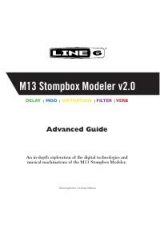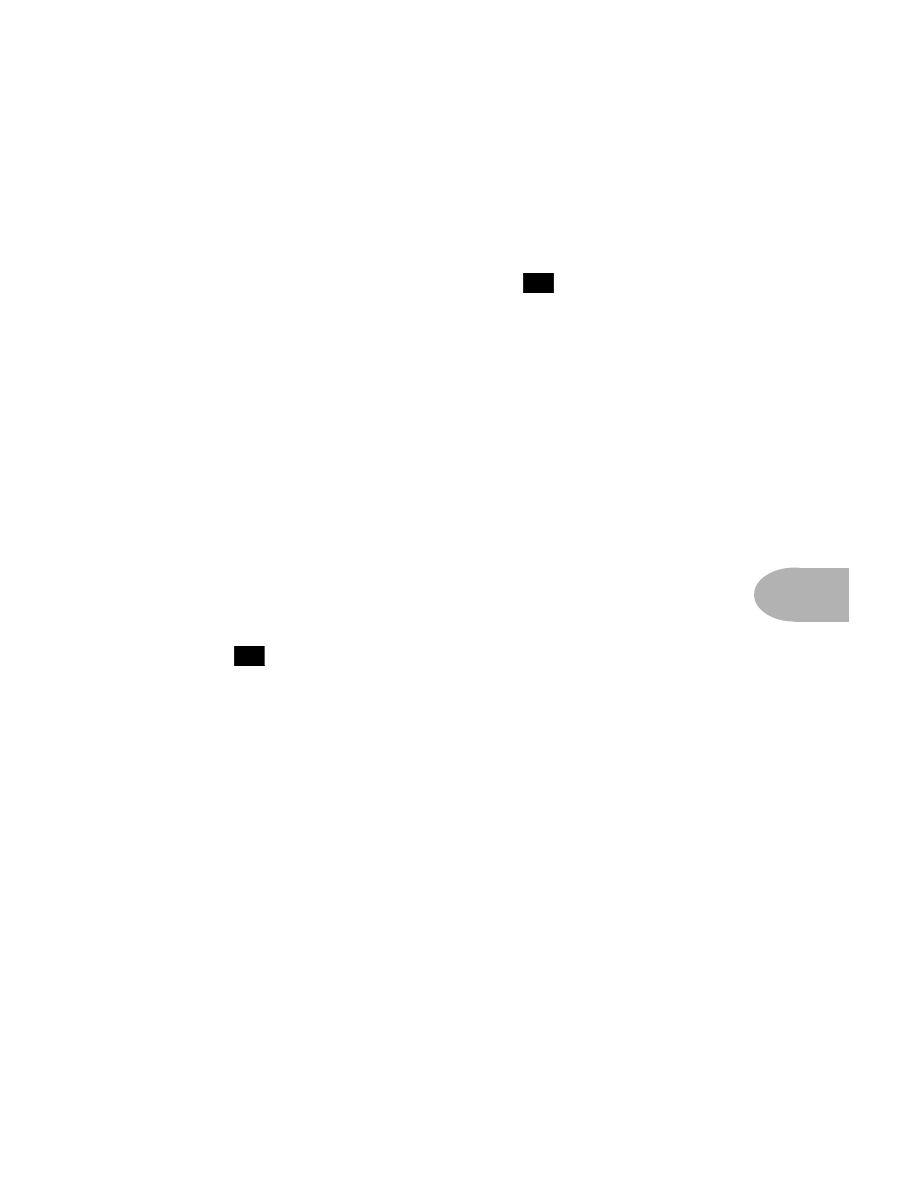
T
HAT
’
S
U
SING
Y
OUR
F
EET
:
F
LOOR
B
OARD
: T
HE
F
ULL
-F
EATURED
F
OOT
7 • 5
Wah Pedal
So how about that wah pedal? It’s the one on the left
. Get yourself planted
with your foot on there nice and comfortable. Now, press down with your toes, let
go, and do it again. You should see a little light turning on and off to the left of the
wah pedal. When the light’s on, the wah’s on. When the light’s off, the wah’s off.
Neat. Incidentally, the POD wah is modeled after a late 60’s Vox wah, with plenty
of “growl” in the heel back position. Now then, turn the wah light on, switch to
the Black Panel Amp Model, set your
Drive
to about 5, and do a little fast rhythm
playing while you rock back and forth to the beat on that pedal. Hang a disco ball,
unbutton your shirt to your navel (assuming you don’t have it that way all the
time), hang some gold chains around your neck, and get ready to party! You can
do subtle things with the wah pedal too, like turning it on just a tiny bit and
leaving it there, just barely caressing your sound. But then, that’s not as much fun
as playing the theme to “Shaft,” is it?
Volume Pedal
Not nearly as fun as the wah pedal, but arguably more useful (and it doesn’t
require you to have Very Large Hair to use it convincingly). Put your foot up on
that thing
. It’s the one on the far right. Press the volume pedal forward with
your toes for loud, and back with your heel for quiet. The volume pedal is tapered
for a very musical swell. It starts out slow and then gets faster as you move your toe
down, very much like an Ernie Ball volume pedal.
Many guitarists used to switch potentiometers in their volume pedal if they
wanted to gradually swell an extremely overdriven tone. POD is hip enough to
know about this. When you select a low gain Amp model (to the left-hand side of
the 16-position switch), POD automatically chooses the normal volume pedal
taper and sets up the volume pedal to control the guitar’s volume before the
preamp. Then, when you select a high-gain amp type, your POD changes the taper
and re-patches the volume pedal location to be post-preamp, as this is the more
valuable position for a volume pedal with this kind of amplifier tone. With the
SoundDiver software, you can change the Volume Pedal position & tapers as you
like with any Amp Model.
26
26