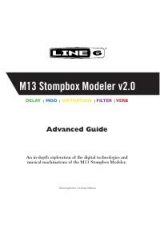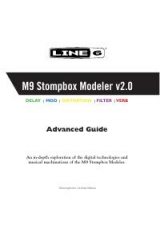T
HAT
’
S
U
SING
Y
OUR
F
EET
:
FB4: S
IMPLE
F
OOT
C
ONTROL
F
OR
POD
7 • 9
FB4: S
IMPLE
F
OOT
C
ONTROL
F
OR
POD
The
FB4
gives you basic control over channel switching with POD. We tried to
make it as simple as possible. Turn off your POD. Connect the FB4 to your POD
with the thoughtfully-included connection cable. Turn on your POD. Select
Channel A, B, C, or D by pressing the appropriate button on the FB4. The
channel’s light will be lit to indicate that the channel is selected. If you press and
hold down the button below the light for about a second, your POD will switch to
Manual Mode. If you tap the button below the light two (or more) times, it will
set the Tap Tempo speed. And finally, if you unplug the FB4 from your POD and
tap on one of its switches, nothing will happen.
Note: The FB4 is always selecting sounds from the currently chosen POD Bank. Use
the Up/Down arrows on your POD to select a different bank.