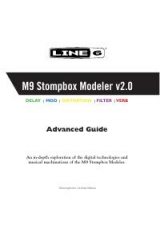T
HAT
’
S
U
SING
Y
OUR
F
EET
:
F
LOOR
B
OARD
: T
HE
F
ULL
-F
EATURED
F
OOT
7 • 8
Effect On/Off Settings Stored With Programmed
Channels
OK, this part’s mostly for the people who fret about all the little details that make
other people think, “Wow, you’re way too concerned about all the little details!”
What happens if you turn some of these handy effects off and on and then you
save your sound into one of your POD memories? The effect on/off status gets
stored, too. Cool. Now, what happens when you decide to head over to your
friends’ house to show them how cool your POD is, and you jump on your bike,
and decide taking the Floor Board along is too much hassle, so you leave it behind,
pump the pedals with your POD bouncing along in its attractive Line 6 carry bag,
strut into your friends’ place trying not to look like you’re out of breath, plug in
your POD, recall your FAVORITE sound from the handy channel select buttons,
go to play that incredibly classic-sounding Ultimate Tremolo tone that you know
is going to have your friends turning pale and quivery with envy, even if they do
think you're too concerned about all the little details, and then it hits you – you
turned the tremolo off from the Floor Board and stored the channel like that. Feel
foolish, don’t you? Let that be a lesson – never leave your Floor Board behind.
Especially when there are friends to impress. But we hate to see you suffer. So
here’s how to save your bacon: just grab the
Effect Tweak
knob and give it a
spin. Magically, your tremolo is back to make you a hero once again. That’s
because a particular effect’s on/off status is overridden if you tweak that effect’s
setting. So Tremolo/Chorus on/off comes on when you move the
Effect Tweak
knob to change your Tremolo, Chorus, Flanger, or Rotary Speaker setting. Ditto if
it’s Drive or Delay or Reverb. But only if the Floor Board’s not connected. See? A
bunch of little details. Getting a headache, aren’t you? The important thing is, if
you save channels with effects on or off and then you don’t have your Floor Board,
no worries – we’ve made sure it doesn’t cause you problems. That’s it for the Floor
Board section. Fun, wasn’t it?
By the way, if you don’t have your Floor Board handy, and want to set the EQ
(Presence), Distortion, or Drive/Boost on/off functions, you can do it by holding
Tap
and turning the
Treble
,
Chan Vol
, and
Drive
knobs, respectively. The
details are in Chapter 2’s discussion of the
Tap
control.
16