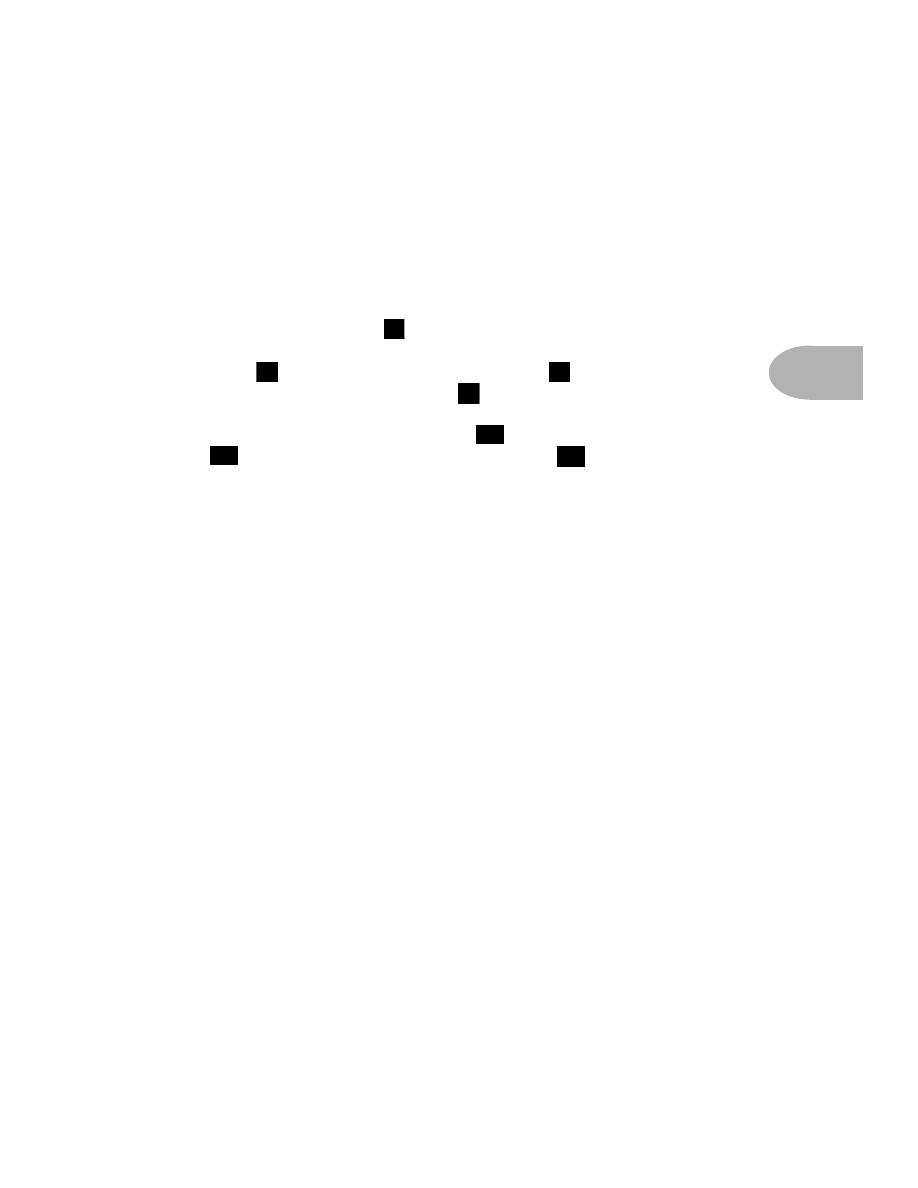
G
ETTING
S
ET
U
P
:
S
CENARIO
O
NE
– I
N
T
HE
S
TUDIO
3 • 3
B
OOM
B
OXES
& S
MALL
P
ORTABLE
S
TUDIOS
Connect the output of the POD
to the input of your system. Ideally, you want
to connect both right and left outputs to your gear and run stereo. Make sure the
A.I.R. switch
is set to
DIRECT
, plug your guitar into
the guitar input, and
away you go. Set your POD
Output Level
so that you’re getting plenty of
signal feeding into your gear, but not so loud that it’s overdriving your system and
distorting. Try turning the
Amp Model
knob
to POD Clean, set POD’s
Drive
to the 9 or 10 o’clock position, and
Chan Vol
to Max. Now play
with the POD
Output Level
knob and any input volume control on your system
so you can get the maximum sound level out of your POD without going so far
that you overdrive the input and cause unwanted distortion. If you’ve got some
headphones handy, you can plug them into the POD headphone output to make
sure that it sounds the same as what you hear through your system. Before you
strap the phones on your ears, be careful that the headphones aren’t too loud,
since their level is set by the
Output Level
, too.
5
6
2
4
11
12
14










































































































