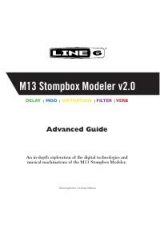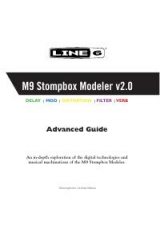C
REATING
& S
TORING
S
OUNDS
:
M
EMORY
R
ESET
6 • 7
Activating Customization Mode
The first thing to do is get an Amp or Effect setting that you really like and want
to store to the
Amp Models
or
Effects
knob. This amp or effect setting can come
from a factory preset, one of your own edits, a sound you downloaded off the web,
or a sound you’ve tweaked up in SoundDiver. Whatever its source, all you have to
do is get that sound into your POD so it’s active and you’re playing though it.
With that done, you’ll hold (and keep holding) the
Save
button, then press the
Manual
button. The
Save
,
Manual
,
A
and
B
lights will all start a-flashing (and
you can let go of those buttons now). You have entered the Customization Mode. If
you use the
Up/Down
buttons to select
A
now, you will instruct your POD that
you want to save your present Amp settings to live on the
Amp Models
knob. If
you select
B
, your POD will understand that you want to save your current effects
setting to the
Effects
knob. And then you’ll press the
Save
button to finalize your
choice. Got it? Here are the steps in handy list form:
1. Get an amp or effect you love happening on your POD.
2. Hold Save, and press Manual. Save, Manual, A, and B lights flash.
3. Use Up/Down arrows to select A (Amps) or B (Effects).
4. Press Save to complete the deed.
M
EMORY
R
ESET
If, for any reason, or just for the sheer mad joy of it, you decide you need to reset
your POD’s memory to its factory-programmed state, hold down the
Up
and
Down
buttons as you turn on the power. That’ll blow your POD’s memory and
reset it just like it was when it left the Line 6 factory.
Warning:
This will erase ALL the channels, as well as the custom amp and effect
settings you might have created. So be sure and ask yourself “Do I really want to do
this?” If the answer is yes, go on ahead with your bad self.