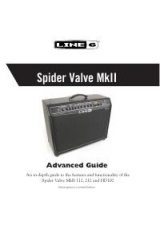Deep Editing & MIDI Control:
POD / POD P
RO
/ F
LEXTONE
II T
ONE
T
RANSFER
VIA
MIDI
8•5
which means you only want to transfer ONE sound to the receiving POD.
Press
Save
again to make the transfer, or press anything else to abort. One last
important step: the receiving POD/POD Pro will now have its
Edited
light
lit, or if its a Flextone, its
Save
light will be flashing. In either case, the sound
you transferred is waiting to be stored into a memory location. You must press
Save
on the receiving POD/POD Pro/Flextone II, choose a destination, and
then press
Save
again to confirm that you really want that transferred sound
to get stored at that location in the receiving POD/POD Pro/Flextone II.
Flextone II is transmitting:
(These instructions are also printed on the back of
the Flextone II near the MIDI jacks.) Hold the
Save
button and then press the
Manual
button. The Channel
A
,
B
,
C
,
D
lights will flash on the Flextone II.
Press and release
C
button, then press
Save
again to make the transfer, or
press anything else to abort. One last important step: the receiving POD will
now have its
Edited
light lit and has the sound you transferred waiting to be
stored into a memory location. You must press
Save
on the receiving POD,
choose a destination, and then press
Save
again to confirm that you really
want that transferred sound to get stored at that location in the receiving
POD’s memory.