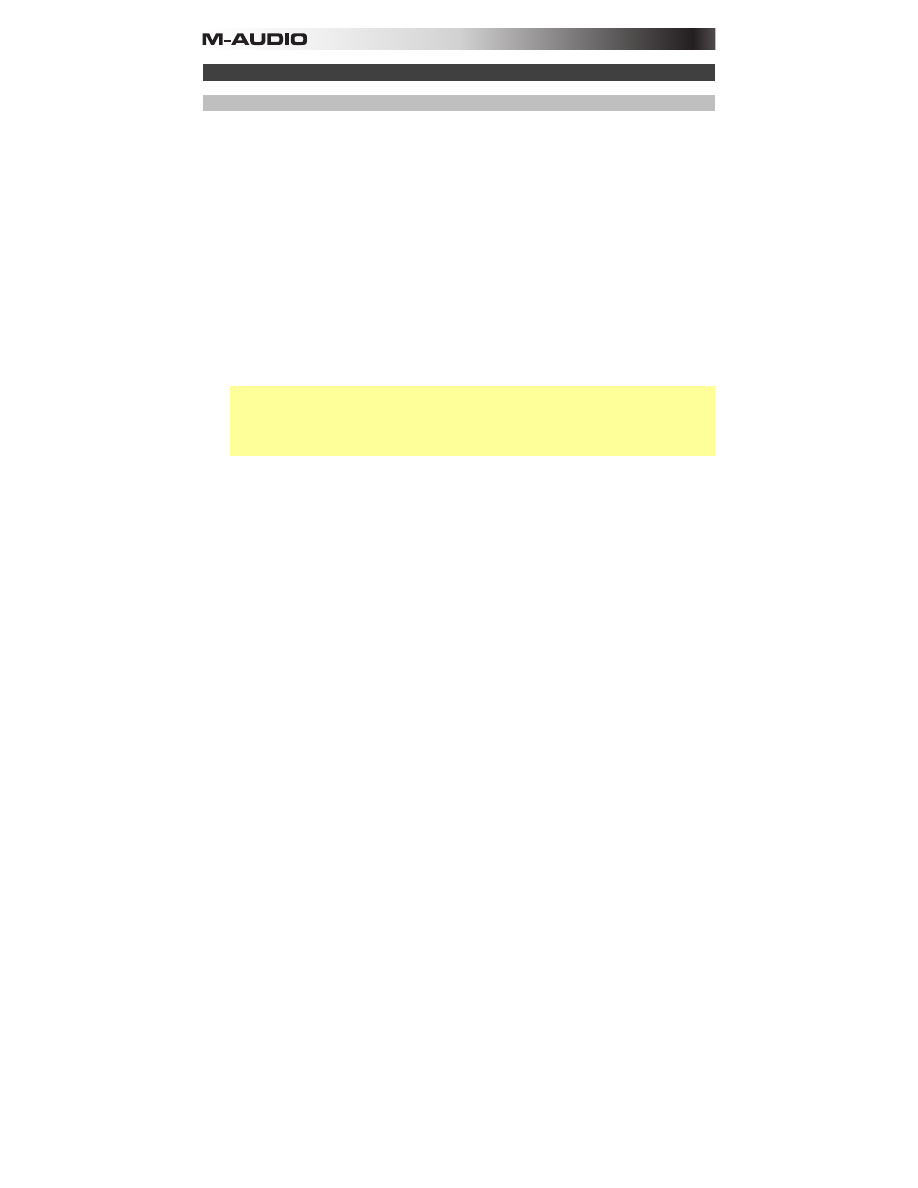
13
3. Set Up Trigger Finger Pro with Your Software
Trigger Finger Pro with Your DAW
To set up Trigger Finger Pro as a controller for your digital audio workstation (DAW):
1.
Connect Trigger Finger Pro to your computer using a standard USB cable. (If you are
connecting Trigger Finger Pro to a USB hub, make sure it is a powered hub.)
2.
Power on Trigger Finger Pro.
3.
Open your DAW.
4.
Open your DAW's
Preferences
(or
Options
,
Device Setup
, etc.), and select
Trigger
Finger Pro
as your controller. Make sure that MIDI Port 1 is enabled for standard MIDI,
MIDI Port 2 is enabled for Mackie Control or HUI communication, and MIDI Port 3 is
disabled or not shown (Trigger Finger Pro uses this port to communicate with Arsenal, if
you are using Arsenal).
5.
Turn Trigger Finger Pro's
Value Dial
to browse through the available Presets, and then
push the third
Function Button (Load)
to select one that corresponds to your DAW.
Your Trigger Finger Pro can now communicate with your DAW.
To set up Arsenal within your DAW, see the following section,
.
Important:
If you are using Arsenal and AIR Drums, we recommend using a Preset
whose name includes
Arsenal
. If you are using Hybrid 3.0, we recommend using a Preset
whose name is a scale (e.g.,
A Major
,
C Minor
, etc.); these Presets are tailored for
melodic synths. You can use Arsenal presets with Hybrid 3.0 to automap Hybrid 3.0's
controls, but the pads' mapping will be different.










































































































