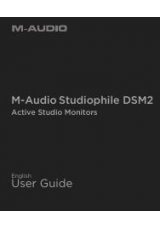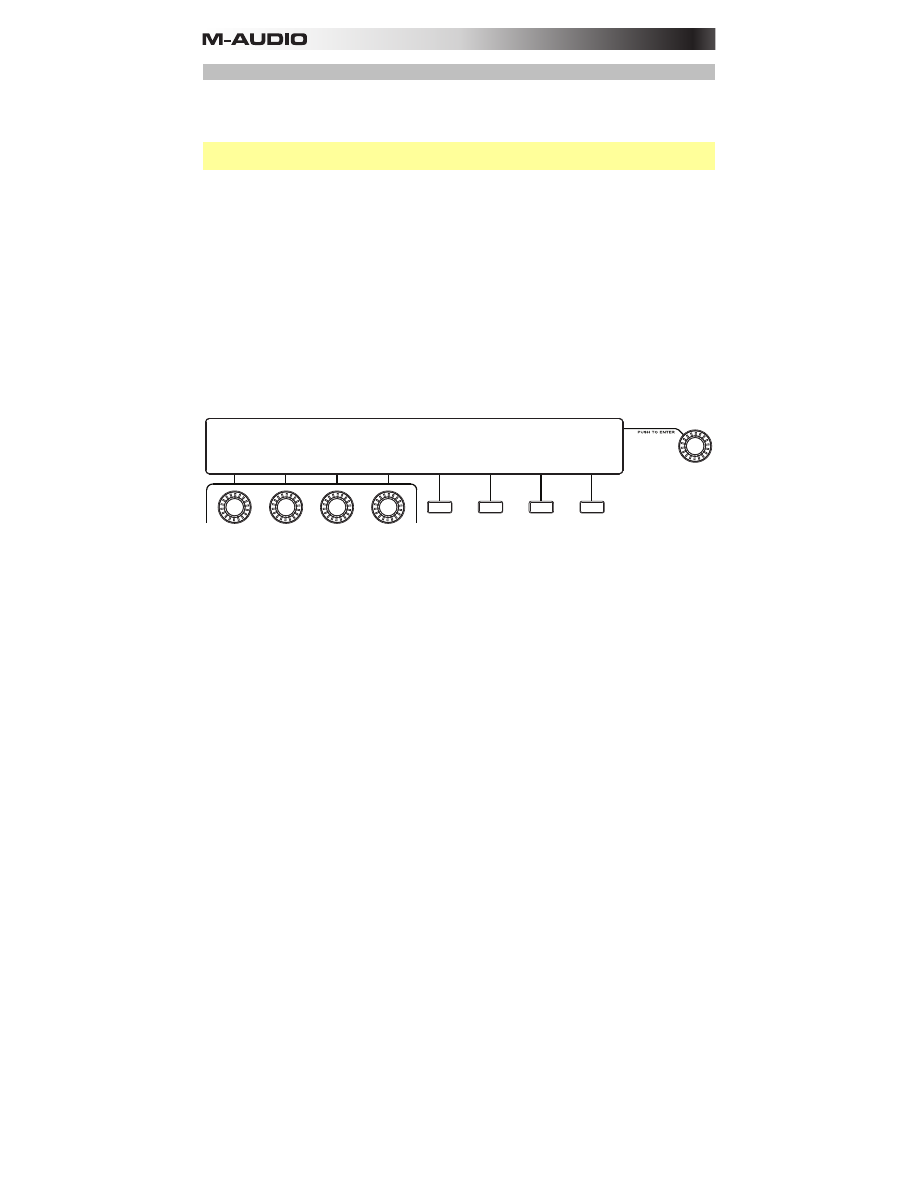
18
Loading and Saving Presets, Sequences, or Preferences
Trigger Finger Pro's Presets, Sequences, and Preferences are independent groups of settings
that can be saved to its internal memory and can be loaded later. You can mix and match
them as desired; they are not dependent on each other.
Tip:
Press and hold the
Save
button for two seconds to perform an automatic
Save All
. This
saves your Presets, Sequences, and Preferences all at once.
To save a Preset, a Sequence, and/or Preferences:
1.
Press the
Save
button.
2.
Press the first
Function Button (Save Type)
to cycle through the available types of
settings you can save.
3.
While viewing the options in the display, turn the
Assignable Knobs
to change the
settings above each knob, or press the
Function Buttons
to select the option or to
change the setting above each button.
4.
For Presets and Sequences only:
Turn the
Value Dial
to select the number to which
you want to save your Preset or Sequence. The number and name of the "destination"
Preset or Sequence will appear on the display.
5.
Press the third
Function Button (Save)
to save, or press the fourth
Function Button
(Cancel)
to return to your original mode.
SAVE PRESET Preset --> 01: Preset
Choose ALL to save everything
with current num and name
EDIT
NAME SAVE
CANCEL
SELECT->
PRESET
SAVE
TYPE