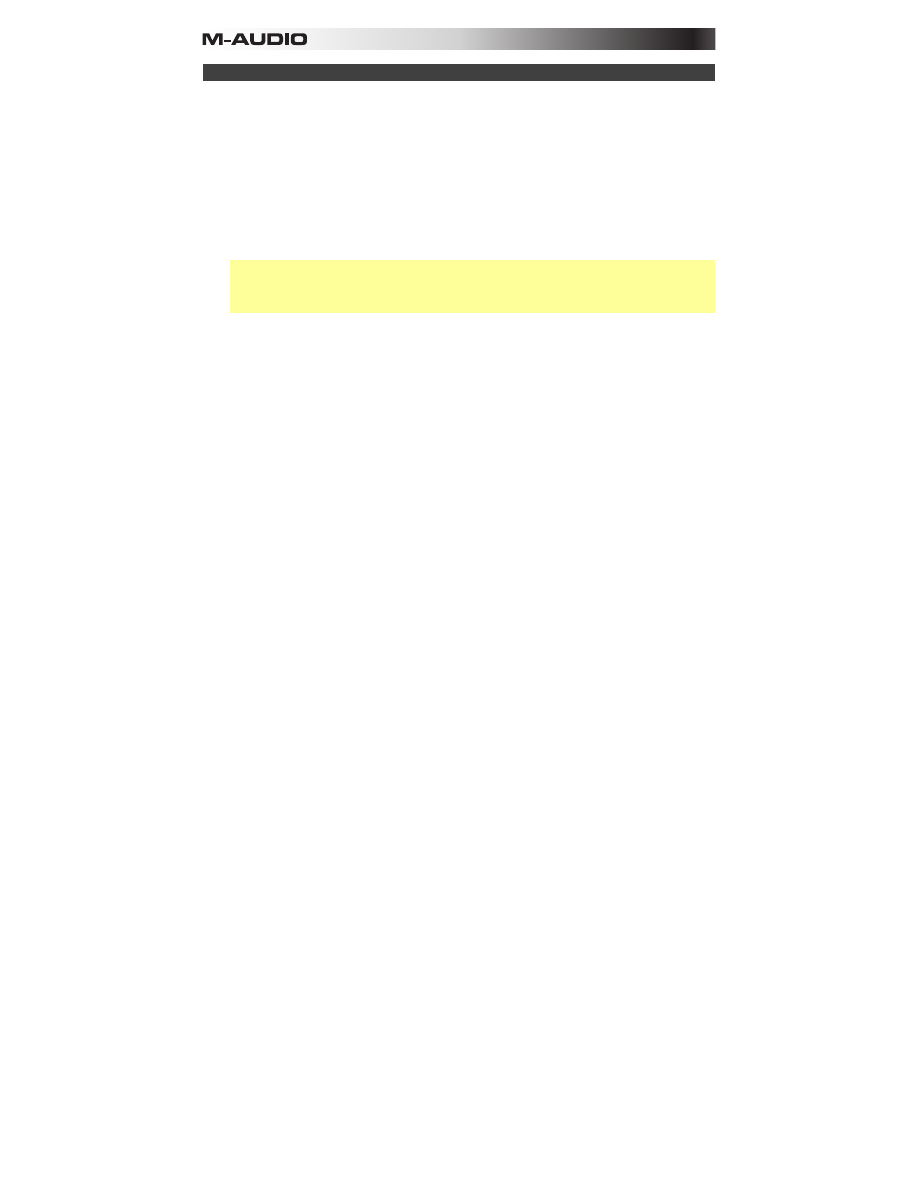
29
Saving and Loading
Trigger Finger Pro lets you save Presets, Sequences, and Preferences to its internal memory. You
can then load your saved Presets and Sequences later, while your saved Preferences are stored
globally, remaining in place until you edit and save them again.
These three kinds of settings are independent of each other, so you can mix and match them as
desired; they are not dependent on each other.
To save a Preset, a Sequence, and/or Preferences:
1.
In any mode, press the
Save
button.
2.
Press the first
Function Button (Save Type)
to change what type of setting(s) you are saving.
The upper-left part of the display will show
Save Preset
,
Save Sequence
,
Save Preferences
,
or
Save All
.
Tip:
The type of setting that appears in the display first depends on what mode you are in. For
instance,
Save Sequence
is the default type in Sequence Mode, and
Save Preset
is the
default type when in Control Mode. You can press and hold
Save
for two seconds to perform
an automatic
Save All
. This saves your Presets, Sequences, and Preferences all at once.
3.
For Presets and Sequences only:
If you want to edit the name of the Preset or Sequence,
press the second
Function Button (Edit Name)
.
•
To select the desired character in the name to edit, use the second and third
Function
Buttons (<-
and
->)
.
•
To select the desired type of characters (
A–Z
,
a–z
,
0–9
, or
Symbols
) use the first
Function Button (Char Set)
.
•
Turn the
Value Dial
to scroll through the available characters in the character set.
•
Press the
Value Dial
to move to the next character in the name.
•
Press the fourth
Function Button (OK)
to return to the previous screen.
4.
For Presets and Sequences only:
Turn the
Value Dial
to select the number to which you want
to save your Preset or Sequence. The number and name of the "destination" Preset or
Sequence will appear on the display.
5.
Press the third
Function Button (Save)
to save, or press the fourth
Function Button (Cancel)
to return to your original mode.










































































































