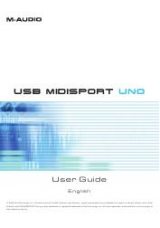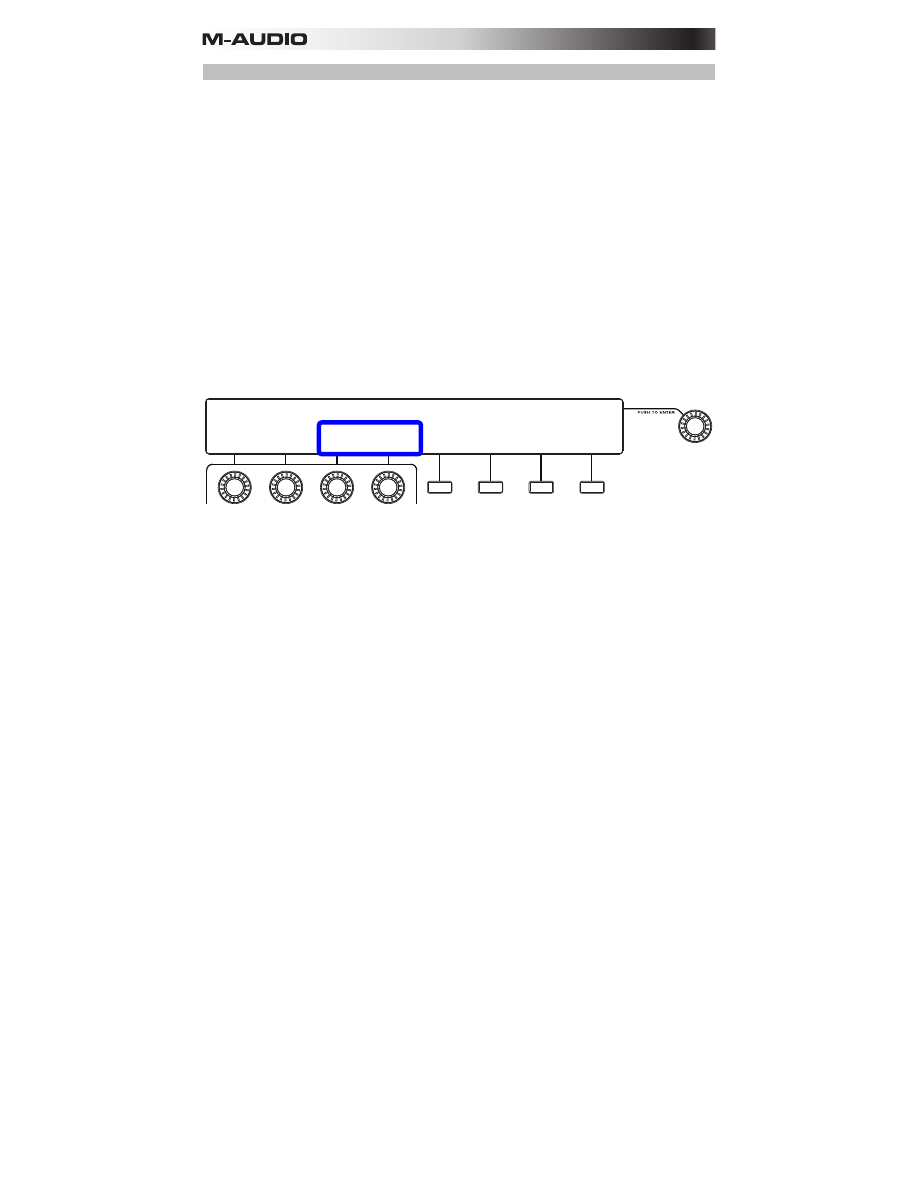
73
Copying and Pasting
When creating and editing Sequences, you can quickly copy and paste bars. You do not have
to be in Sequence Mode to do this; rather, you do this in Select Mode.
To copy and paste:
1.
Enter Select Mode by pressing and holding the
Select
button. (Although you must hold
the
Select
button down before each step of this process, you can release it at any time
without undoing anything—just remember to press and hold it again before resuming.)
2.
Select the
pad
whose step pattern you want to copy by pressing it. Then, select the
bar
you want to copy by pressing
Step Switch 1
,
2
,
3
, or
4
. (The
Step Indicator
with the
same number will light up aqua.)
3.
Copy it by pressing
Step Switch 7 (Copy)
.
4.
Select the
pad
where you want to paste the step pattern by pressing it. Then, select the
bar
where you want to paste the step pattern by pressing
Step Switch 1
,
2
,
3
, or
4
. (The
Step Indicator
with the same number will light up aqua.)
5.
Paste it by pressing
Step Switch 8 (Paste)
. The step pattern from the copied pad and
bar are now pasted onto the new pad and bar.
6.
Make other changes, or exit Select Mode by releasing the
Select
button.
SEQUENCER SELECT MODE
Steps 1-5: Select
the bar to view
PAD BANK:A BAR:01 PAD:A01
Steps 7-9: Copy
and Paste bar
Steps 12-16:
Time Division
Pads: Select the
pad to view