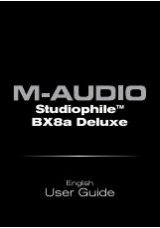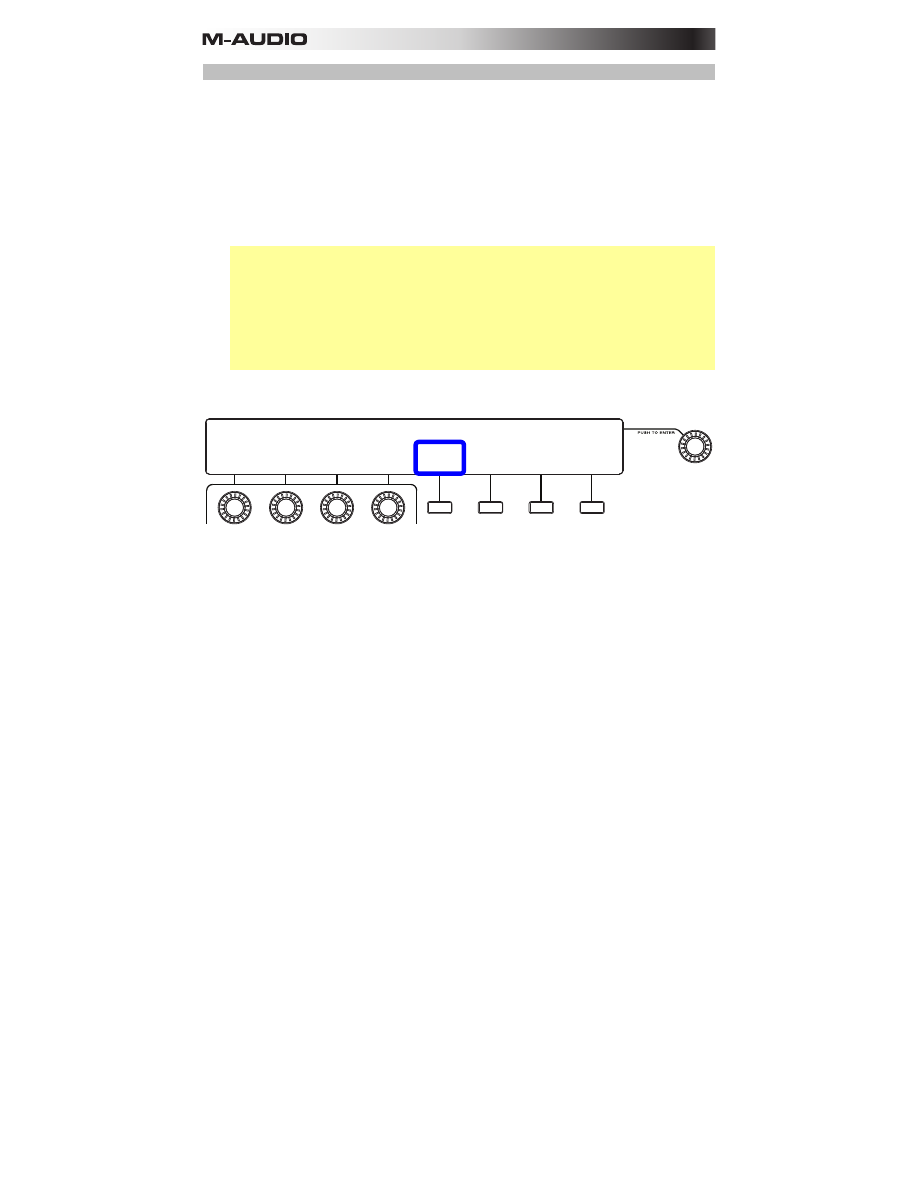
67
Bars
You can create Sequences with a total length of one to four bars.
To set/change the number of bars in a Sequence:
1.
Enter Sequence Mode by pressing the
Sequence Mode (Seq)
button.
2.
Check above the third
Function Button (Page)
to make sure you are viewing
Page 1
. If
you are on Page 2, press the button to move to Page 1.
3.
Check above the first
Function Button (Bars)
to see the Sequence's current bar length.
The default bar length of a blank Sequence is
4
bars. To change it, press the button to
cycle through the options (
1
,
2
,
3
, or
4
bars).
Important:
If you increase the number of bars, the new bars will be added to the
end
of the
Sequence.
If you decrease the number of bars and the "removed" bars contained steps, those bars
will not be played when you play the Sequence
but still retain their steps
. This means you
can increase the bar length again without having lost the steps in those bars.
Furthermore, this means you can still view and edit bars "beyond" the limit of the
Bars
setting (see the following page to learn more about this).
4.
Exit Sequence Mode by pressing the
Sequence Mode (Seq)
button or fourth
Function
Button (Exit)
.
SEQUENCER 01: Sequence
TEMPO:
120
SWING:
50%
GATE
50%
FIX VEL:
127
EDIT
VELOCITY
PAGE:
1 of 2
EXIT
BANK:A BAR:01 PAD:A01 CHANGE->
SEQUENCE
BARS:
02