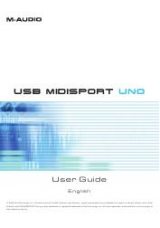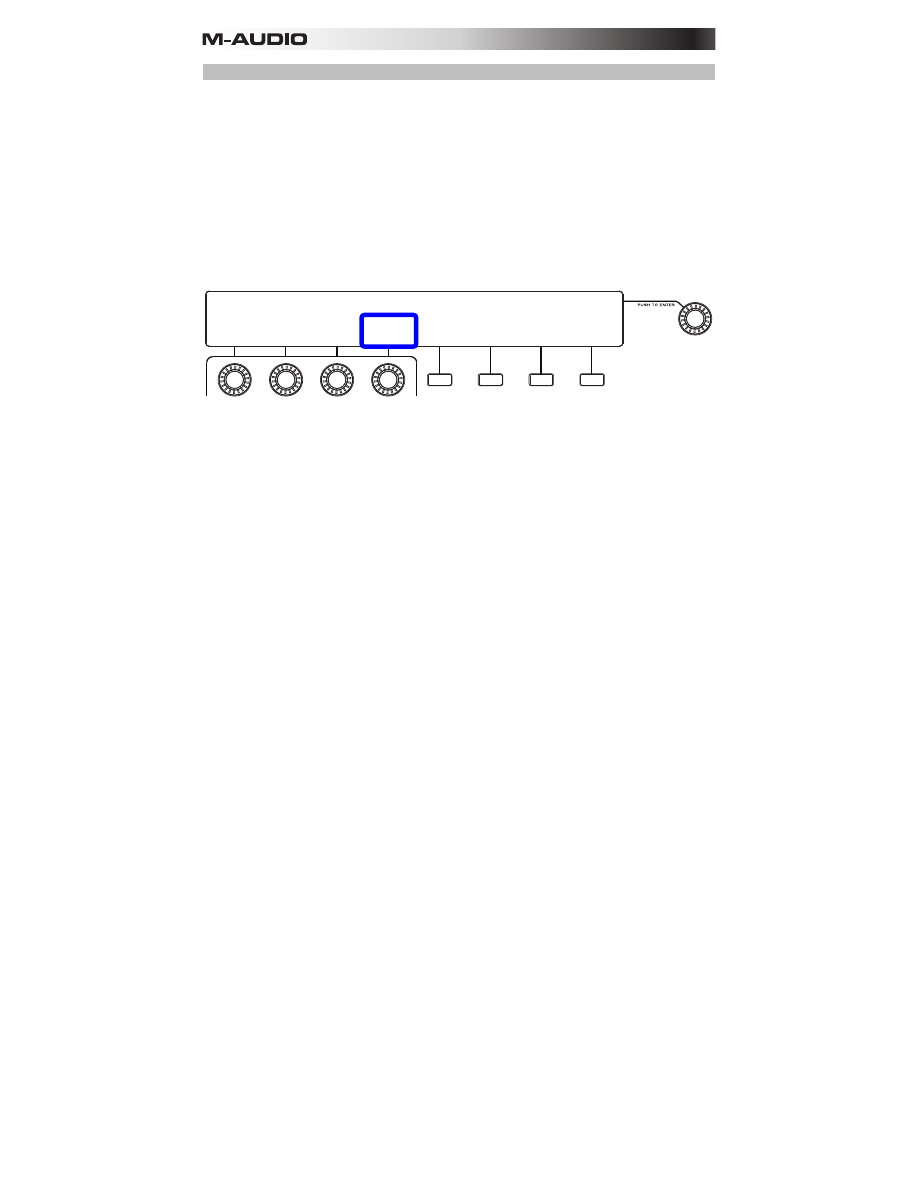
61
Steps
The subdivisions of a bar within a Sequence are represented in 16 "steps" by the Step
Switches. The Step Switches show the steps for one pad at a time, indicated in the display.
You can use the Step Switches to quickly add or remove steps to or from a Sequence.
To set the number of steps in each bar of a Sequence:
1.
Enter Sequence Mode by pressing the
Sequence Mode (Seq)
button.
2.
Set the total number of steps in each bar of the Sequence (
01
–
16
) by turning the fourth
Assignable Knob (Steps)
.
3.
Make other changes, or exit Sequence Mode by pressing the
Sequence Mode (Seq)
button or fourth
Function Button (Exit)
.
SEQUENCER 01: Sequence
TEMPO:
120
SWING:
50%
GATE
50%
STEPS:
16
CLEAR
ALL
PAGE:
2 of 2
EXIT
BANK:A BAR:01 PAD:A01 CHANGE->
SEQUENCE
ENABLE
ALL