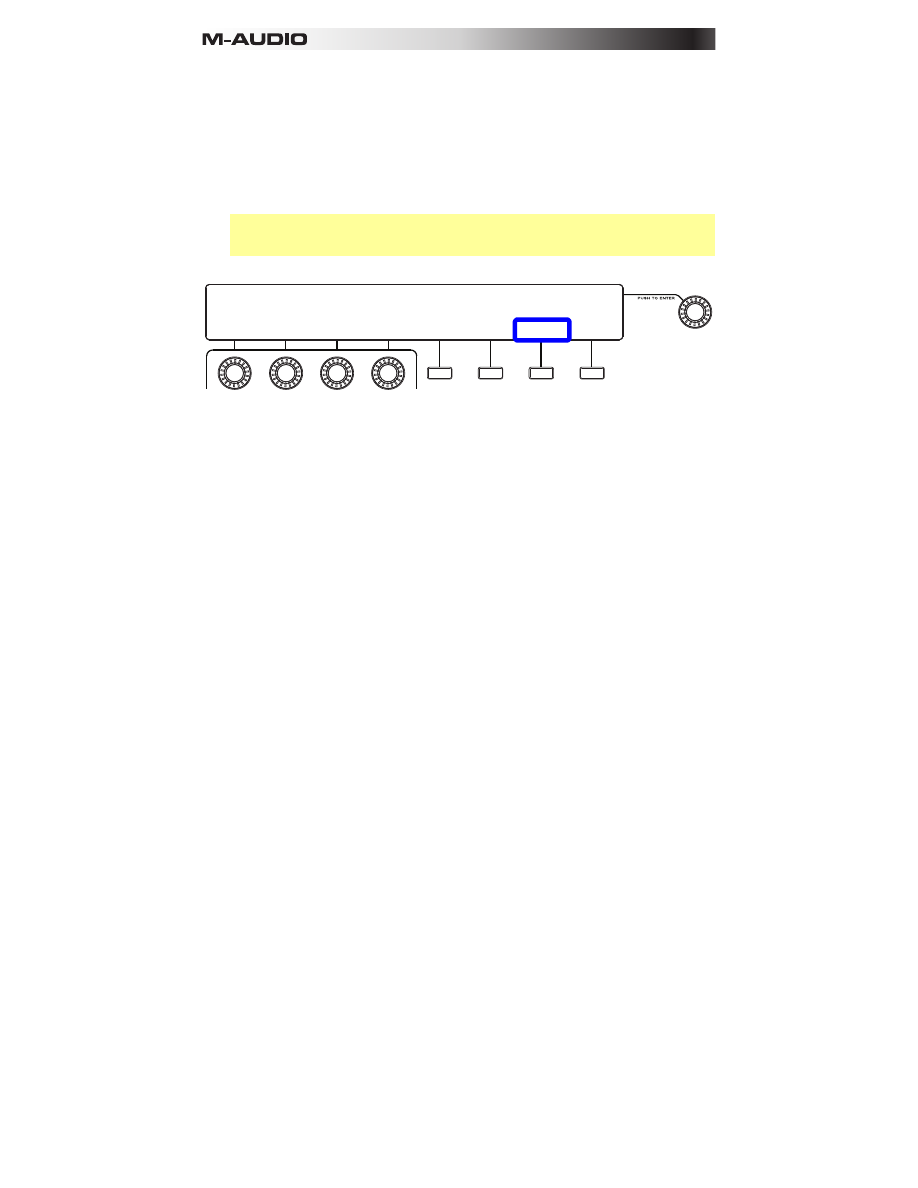
64
To erase all steps from the entire Sequence:
1.
Enter Sequence Mode by pressing the
Sequence Mode (Seq)
button.
2.
Check above the third
Function Button (Page)
to make sure you are viewing
Page 2
. If
you are on Page 1, press the button to move to Page 2.
3.
To erase all steps
for all pads
in the Sequence, press the second
Function Button (Clear
All)
.
Be careful—this cannot be undone!
4.
Make other changes, or exit Sequence Mode by pressing the
Sequence Mode (Seq)
button or fourth
Function Button (Exit)
twice.
Tip:
You can perform the same function while editing step velocities by pressing the third
Function Button (Clr All)
on that page. See the following
section to learn
more.
1: 2: 3: 4:
127 00 00 00
BANK:A PAD:A01 BAR:Auto VEL:127
CLR PAD CLR ALL EXIT
TIE
5: 6: 7: 8:
00 00 00 00
9: 10: 11: 12:
127 00 00 00
13: 14: 15: 16:
00 00 00 00








































































































