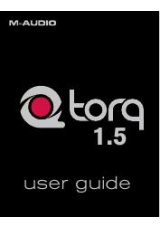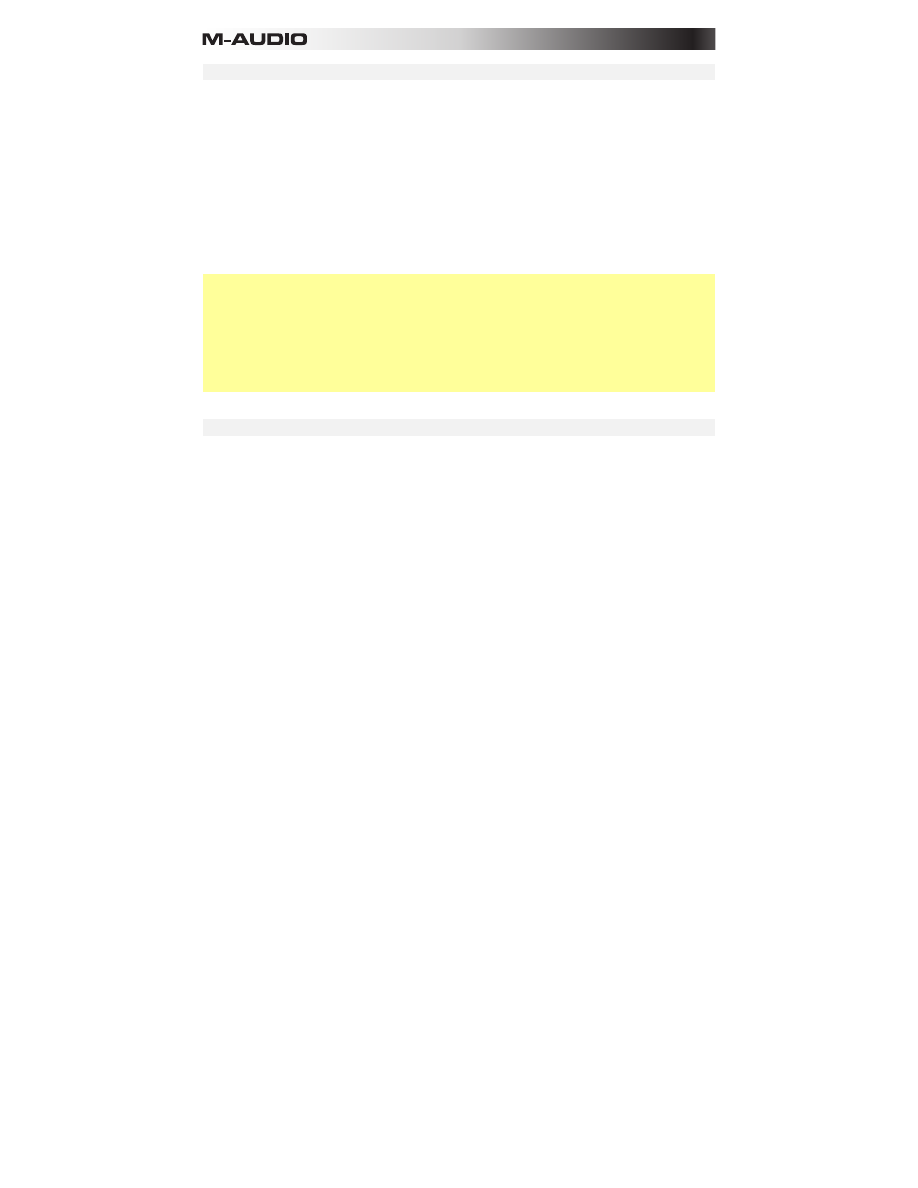
72
Time Division
The Time Division is the type of note (or note value) into which a bar is divided. For instance, a
Time Division of
1/8
means that the bar's length is measured in eighth notes. You do not have
to be in Sequence Mode to do this; rather, you do this in Select Mode.
To set the Time Division of a Sequence:
1.
Enter Select Mode by pressing and holding the
Select Button
.
2.
Press
Step Switch 12
,
13
,
14
, or
15
to select a Time Division of
1/4
,
1/8
,
1/16
, or
1/32
(respectively).
1/16
is the default setting.
You can turn it into a triplet-based Time Division by activating
Step Switch 16
.
3.
Exit Select Mode by releasing the
Select Button
.
Important:
The Time Division affects the rate of Roll Mode. For more information, please see
section of this chapter.
The Time Division also affects Swing. For more information, please see
chapter.
The Time Division does
not
affect the number of steps in a bar. For more information about
how to set the number of steps in a bar, please see the earlier
section of this chapter.
Clock
Trigger Finger Pro can either use its internal MIDI Clock or an external one from a DAW.
See
to learn how to change Trigger Finger Pro's MIDI clock source.