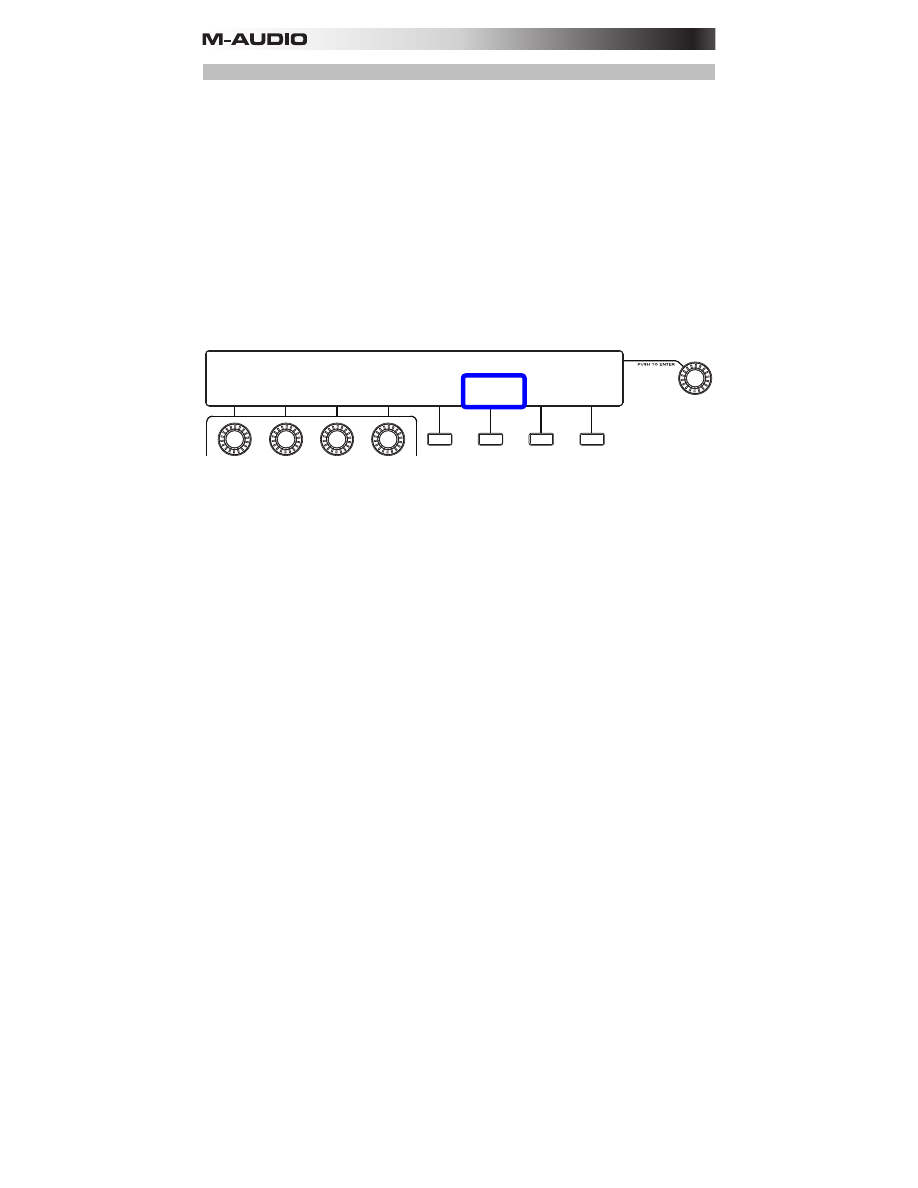
87
Clock
Trigger Finger Pro can either use its internal MIDI Clock or an external one from a DAW.
To set the MIDI Clock source:
1.
Enter Preferences by pressing the third
Function Button (Prefs)
while in Performance
Mode.
2.
Press the second
Function Button (Clock)
to switch the MIDI Clock setting:
•
Internal:
Trigger Finger Pro will use its own tempo for all Sequences. It will also
send MIDI Clock information out over its
USB Port
and/or
MIDI Out
jack.
Remember to set your DAW to receive MIDI Clock from an external source.
•
External:
Trigger Finger Pro will receive MIDI Clock information from your DAW,
ignoring any Sequence's tempo. Remember to set your DAW to use its own MIDI
Clock.
3.
Make other changes to your Preferences, or exit Preferences by pressing the fourth
Function Button (Exit)
or another mode button.
PREFERENCES
MIDI-CH:
01
MIDI-OUT
USB
FIX VEL:
127
SEQ VEL:
127
TAP LED:
On
CLOCK:
Internal
MORE
Firmware: v01.00
Boot: v00.24
EXIT










































































































