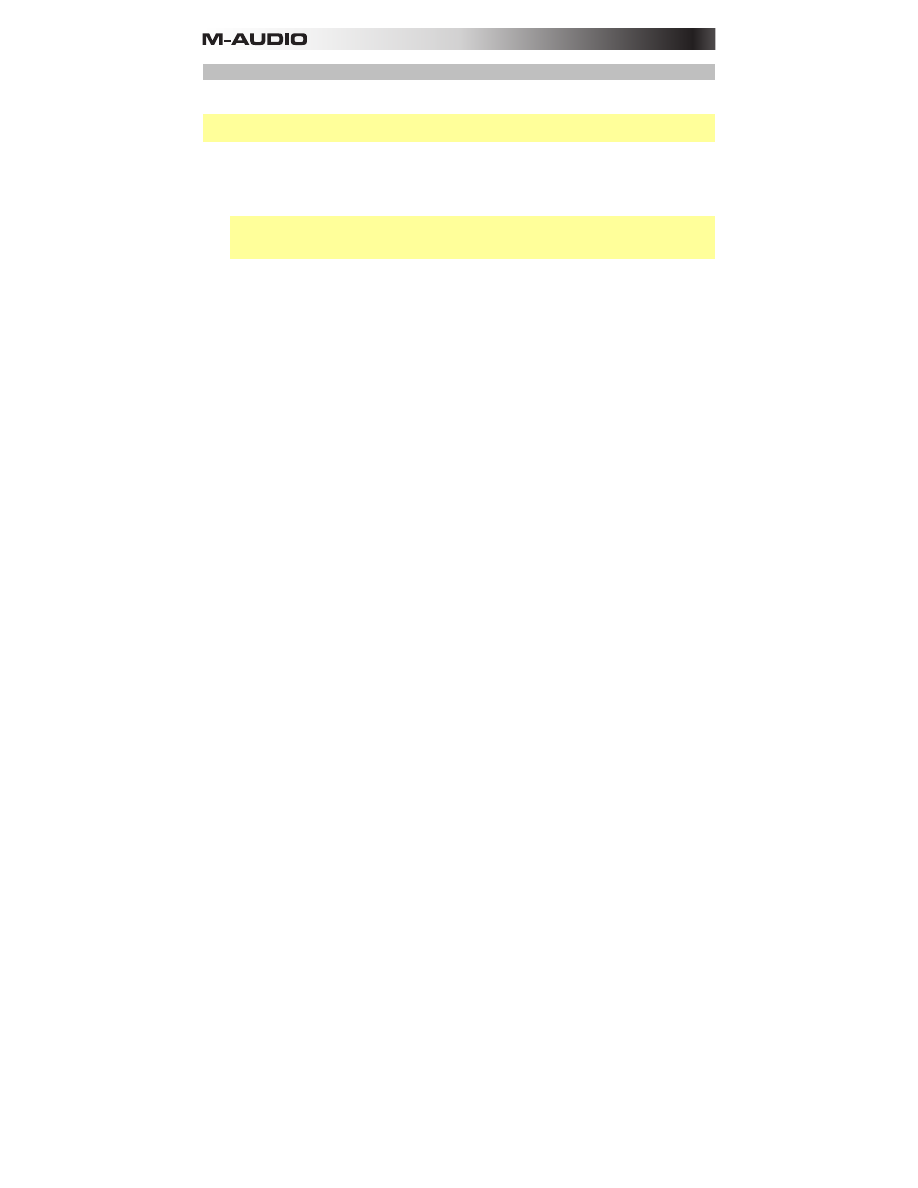
14
Trigger Finger Pro with Arsenal
To set up Arsenal with Trigger Finger Pro within your DAW:
Important:
To use Arsenal in Standalone Mode (without a DAW), please see the steps on
following page instead.
1.
Open your DAW and make sure Trigger Finger Pro is selected as a controller for your
DAW (described above).
2.
Create a MIDI track in your DAW, and load Arsenal onto that track as you would with a
typical plugin, and select and record-arm that track.
Important:
You may need to open your DAW's
Preferences
(or
Options
,
Device Setup
,
etc.) and select the directory where Arsenal was installed before it appears in your DAW's
list of available plugins.
3.
Open Arsenal's interface on that MIDI track.
4.
In the
Plugin
Tag Browser, click the desired plugin to select it.
5.
In the
Patch Browser
on the right side of the window, click one of the available patches
to load it.
For information on using Arsenal, please see its downloadable
User Guide
.










































































































